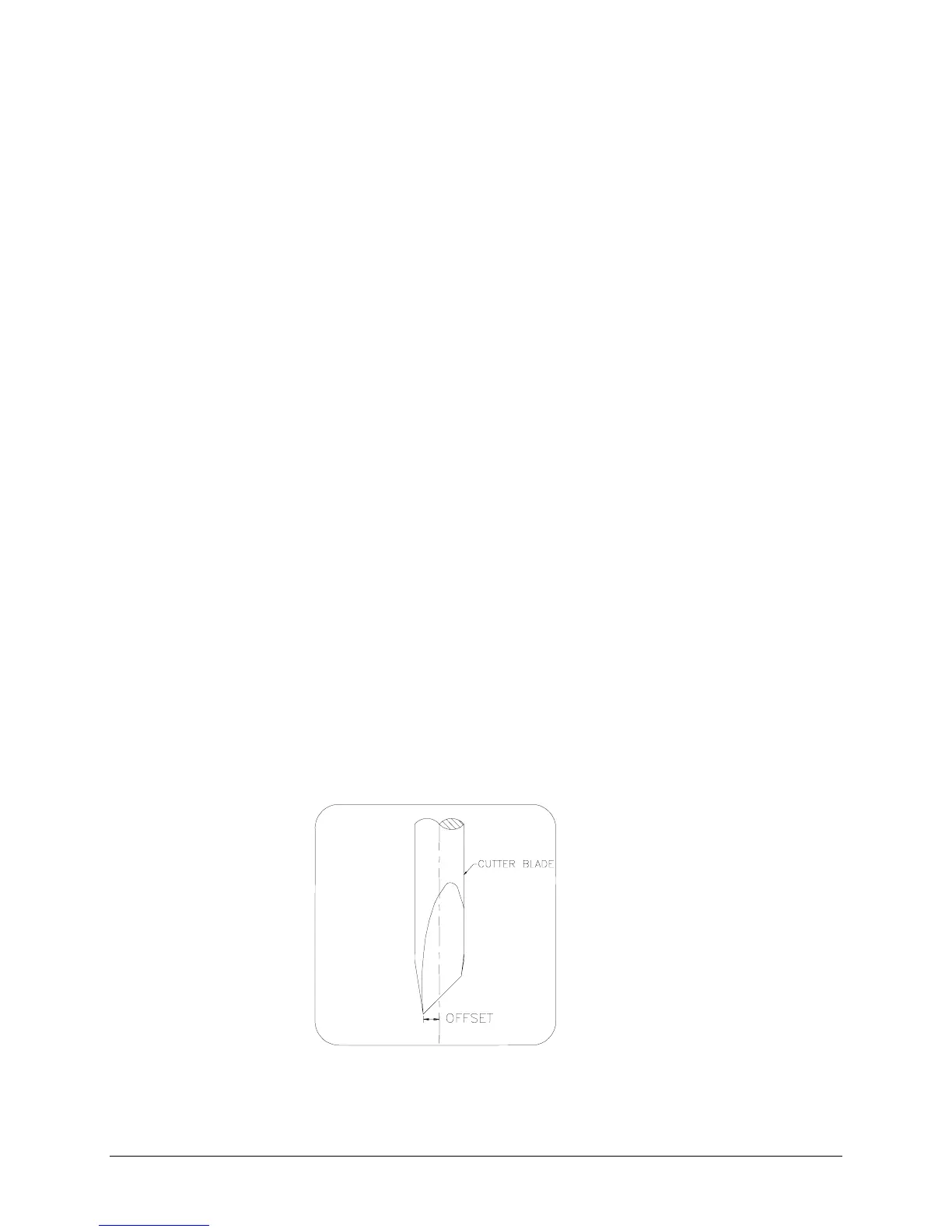Chapter 4, Fine Tuning the Cutter 49
SETTING THE CUTTING PRESSURE / TEST SQUARES
You are cutting a test square to see if you need to adjust the cutting
pressure as described in
Force Selection,
page 25, in Chapter 2. You
should cut your design with the lowest possible pressure that permits easy
weeding. Some cast material requires only 15 grams to be cut completely
through. In that case there is no need to apply 100 grams of pressure. Too
much pressure can cause a decrease of quality, premature blade wear,
and may damage the cutter.
You can cut a small test square using the current force settings as follows:
1. Make sure the cutter is
offline
. Online LED should be off.
2. Select the FORCE menu by pressing MENU
¿
/
À
keys until the
FORCE LED is on.
3. Using the slew keys, select the position where you want to cut the test
square.
4. Press the ENTER key for about two seconds.
The cutter will cut a test square.
SETTING THE OFFSET
One of the most important factors to obtain good cutting quality is the
offset. The knife offset is the distance between the knife center and the
knife tip. Because accurate measurement off the offset is very difficult, you
should adjust the offset by checking cutting results on the material to be
used. Your FasTrack cutter provides an offset adjustment feature to help
you set an accurate offset.