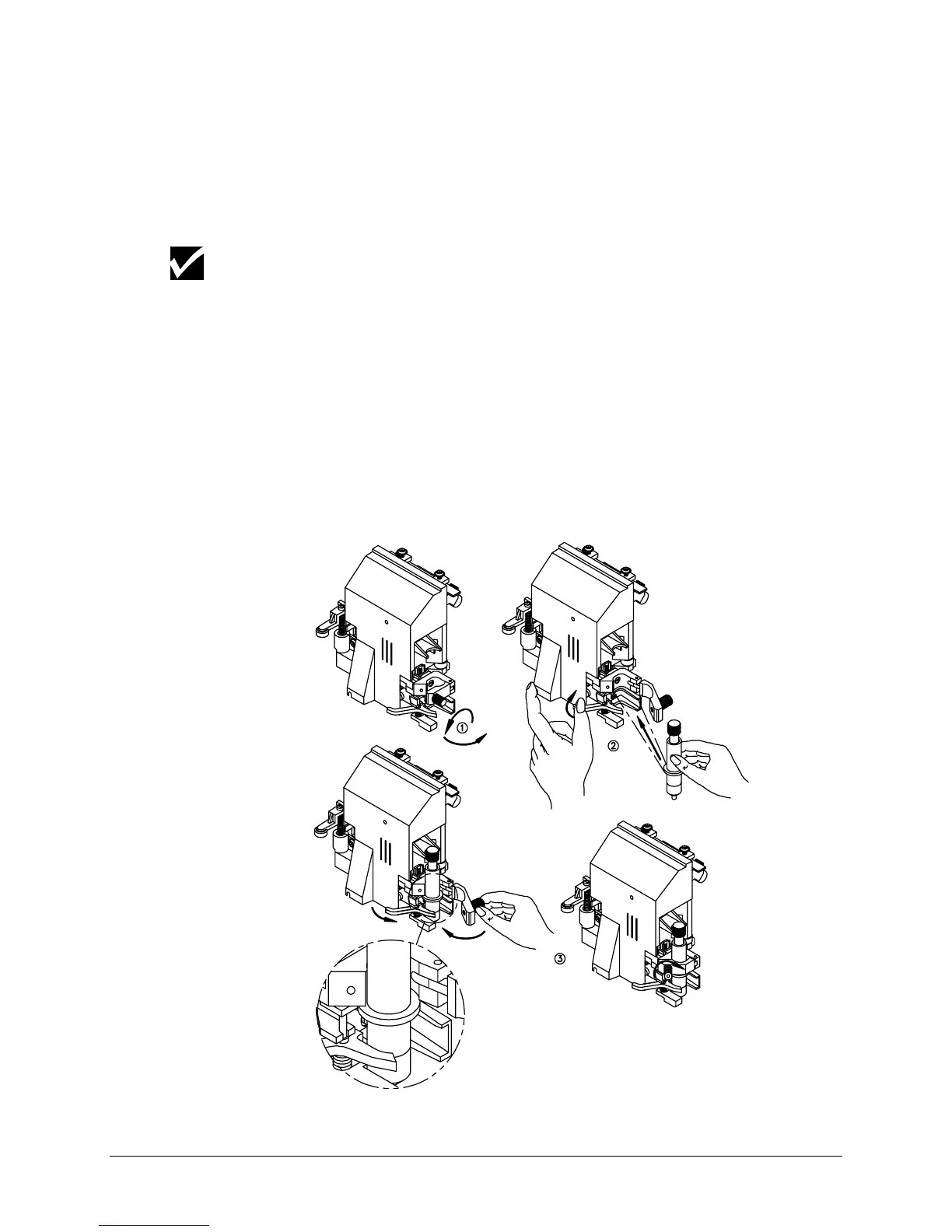12 Chapter 1, Installation
INSTALLING KNIFE HOLDERS OR PENS
At the right side of the cutter head, you will find a pivoting mounting
bracket. Opening this bracket will enable you to install a full range of
cutting and drawing tools.
Because you will be performing a test cut with a knife, make sure that you install
a knife with a well-adjusted depth as described in Adjusting the Knife Depth,
page 44 in Chapter 4.
1. Turn the thumbscrew counterclockwise to unlock the tool head
mounting bracket (figure 1).
2. Hold back the clip of the tool head and slide the tool into position,
making sure that the tool collar fits into the groove just beneath the
locking screw (figure 2).
3. Tighten the thumbscrew by turning it clockwise to secure the tool in
position (figure 3).