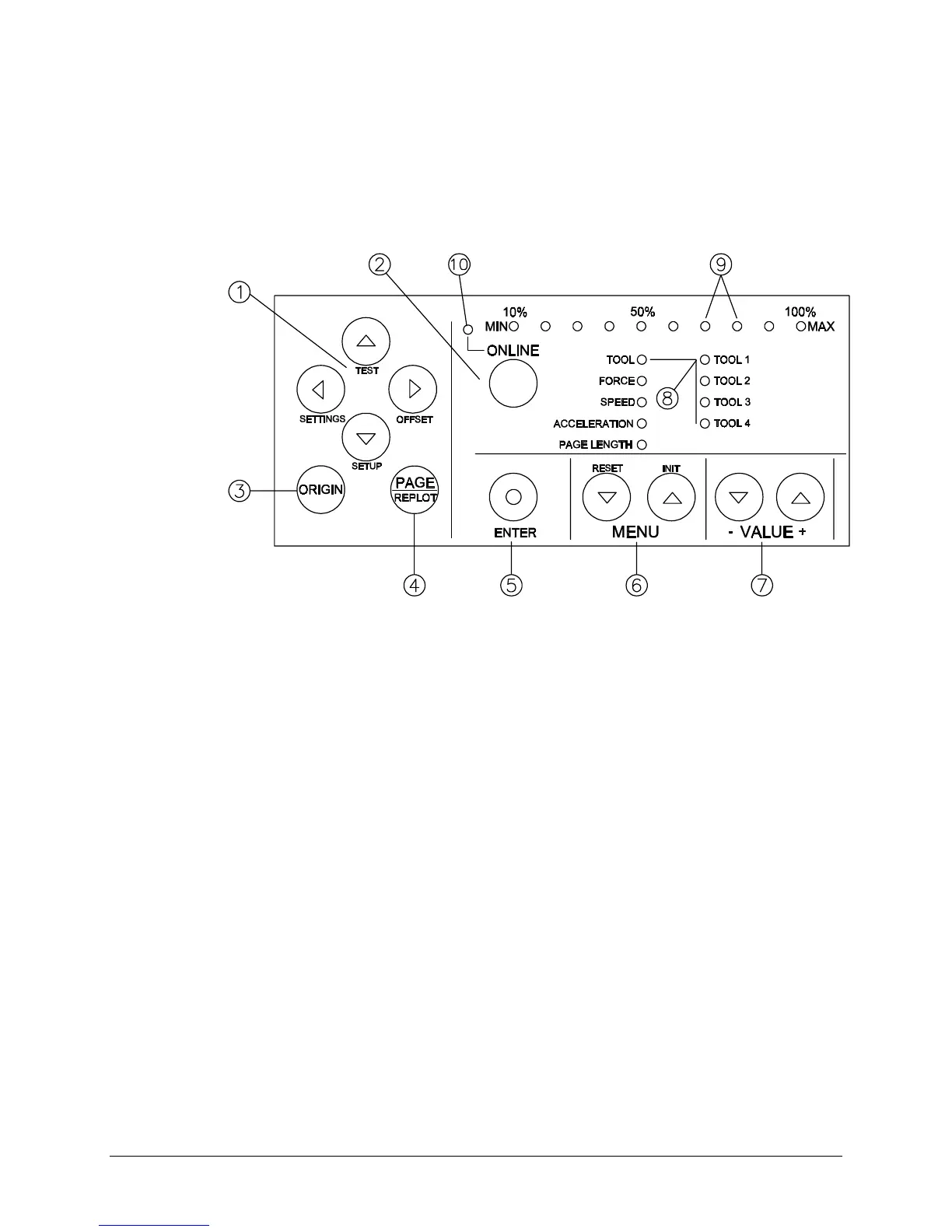Chapter 1, Installation 9
CONTROL PANEL
Use the control panel to access different modes and alter several settings
in order to fine tune the cutter for your needs. The numbers in the diagram
match the keys described below. For detailed information on the functions
of the keys, see
Understanding the Control Panel
on page 18.
1.
Slew:
Manually move the tool head or the material, slew also has
secondary functions when used with enter key.
2.
ONLINE:
Switches between online and offline modes.
3.
ORIGIN:
Sets a new origin at the present location of the
tool head.
4.
PAGE:
■
Performs auto-sheet-off.
■
Gives access to the replot/copy function.
5.
ENTER:
■
Confirms changes and accepts settings.
■
Gives access to special functions indicated by the blue
text on the control panel. This is what the blue dot on the
ENTER key signifies.
6.
MENU Selection:
Selects the parameter you want to change.
7.
VALUE + and –:
Changes a parameter’s value or setting.
8.
LED indicators:
Show cutter parameters and tool selections.
9.
LED bar:
Indicates values, error messages, and function
confirmation.
10.
ONLINE LED indicator:
Shows cutter mode (lit when cutter is
online).