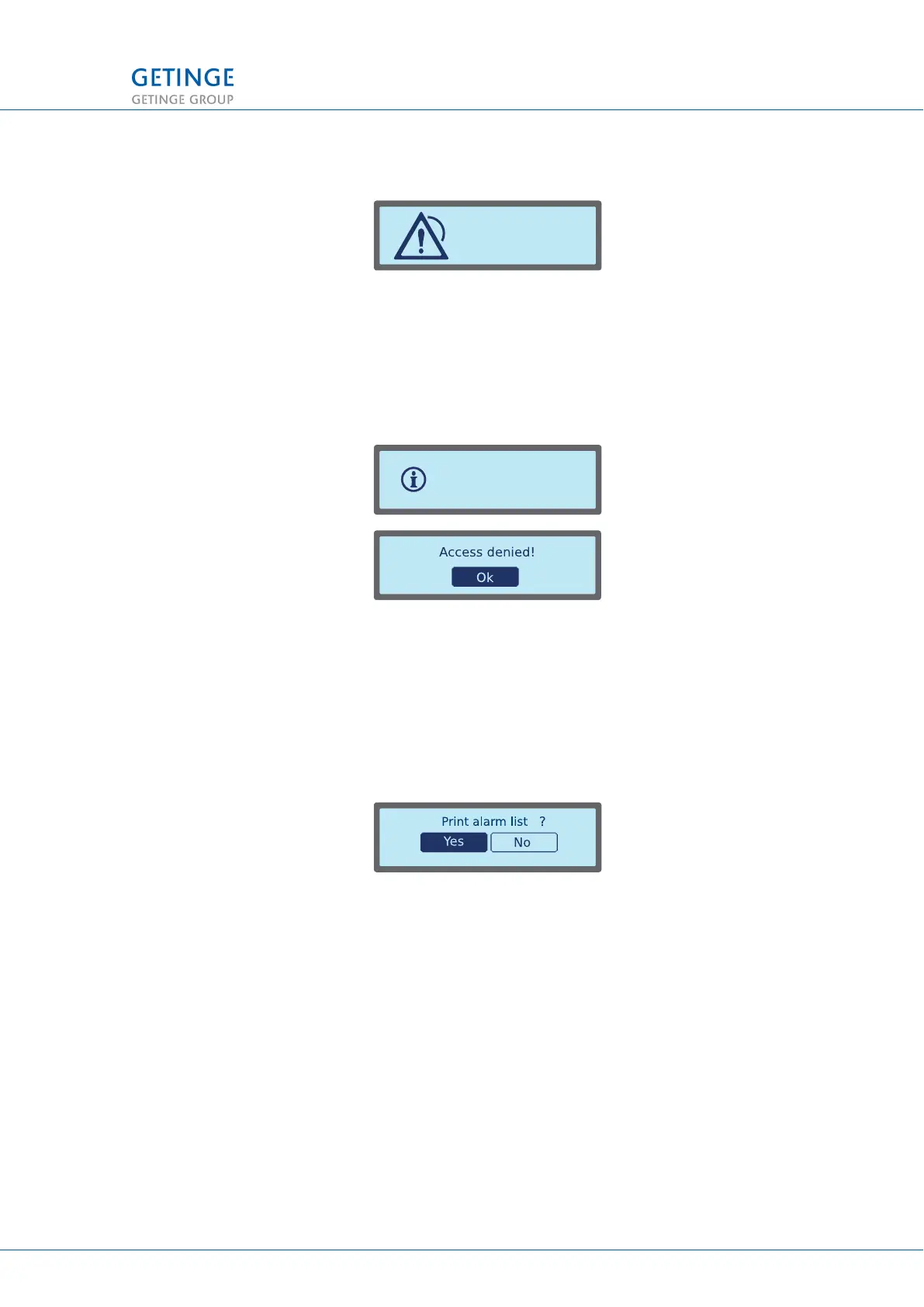2.2.3.2 Example of an Alarm window
In case of an alarm, the relevant alarm displays as a popup
window in the process diagram at the same time that the alarm
signal sounds. See the 4 ALARM MANAGEMENT section on
handling alarms.
2.2.3.3 Example of an Information window
Information is automatically displayed in the process diagram for
three seconds in the form of a popup window. Then the Information
symbol is displayed in the previous process illustration.
During an ongoing process the information message is also
displayed in the process status window.
2.2.3.4 Example of a Dialog window
The window is displayed until a selection is made by pressing the
desired key.
2 PRESENTATION
TECHNICAL MANUAL GETINGE WD15 CLARO 15 (128)
<Doc_TEC><Doc_6001396902><Rev.I><Lang_en>