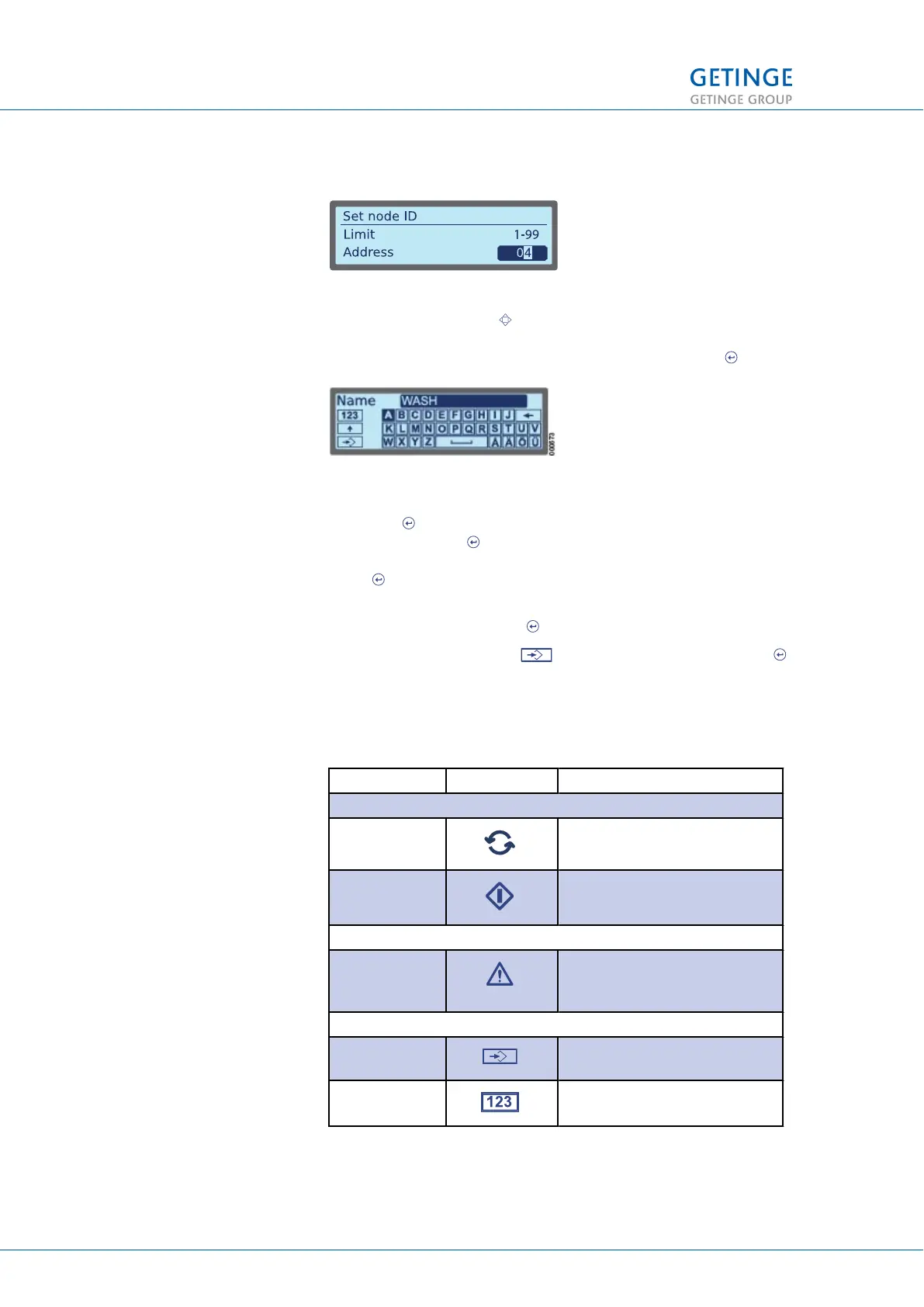2.2.3.5 Example of an Input window
Use the navigation keys to edit the value. Select the digit that
you want to change using the Right and Left arrows. Use the Up
and Down arrows to change a number. Save by pressing .
To enter a name, select the desired letter using the cursor keys
and press to select the letter. Select the back arrow, furthest to
the right, and press to cancel the entry. To toggle between lower
case and capital letters, select the up arrow furthest to the left and
press .
To switch to a numerical keyboard, select the box with numbers
furthest to the left and press .
Save the entry by selecting furthest to the left and pressing .
There are various entry windows depending on the input data
required.
In addition to plain text, a number of different symbols (as
described in the table below) are used in the window.
Function Symbol Description
Process handling
Program Open the menu to choose a
program.
Start Start the selected program.
Alarm management
Alarms An alarm symbol displays if an
alarm goes off and is not yet
acknowledged.
Miscellaneous
Save Save changes and entered
values.
Numerical
keyboard
Shift from alphabetical to
numerical keyboard.
2 PRESENTATION
16 (128) TECHNICAL MANUAL GETINGE WD15 CLARO
<Doc_TEC><Doc_6001396902><Rev.I><Lang_en>