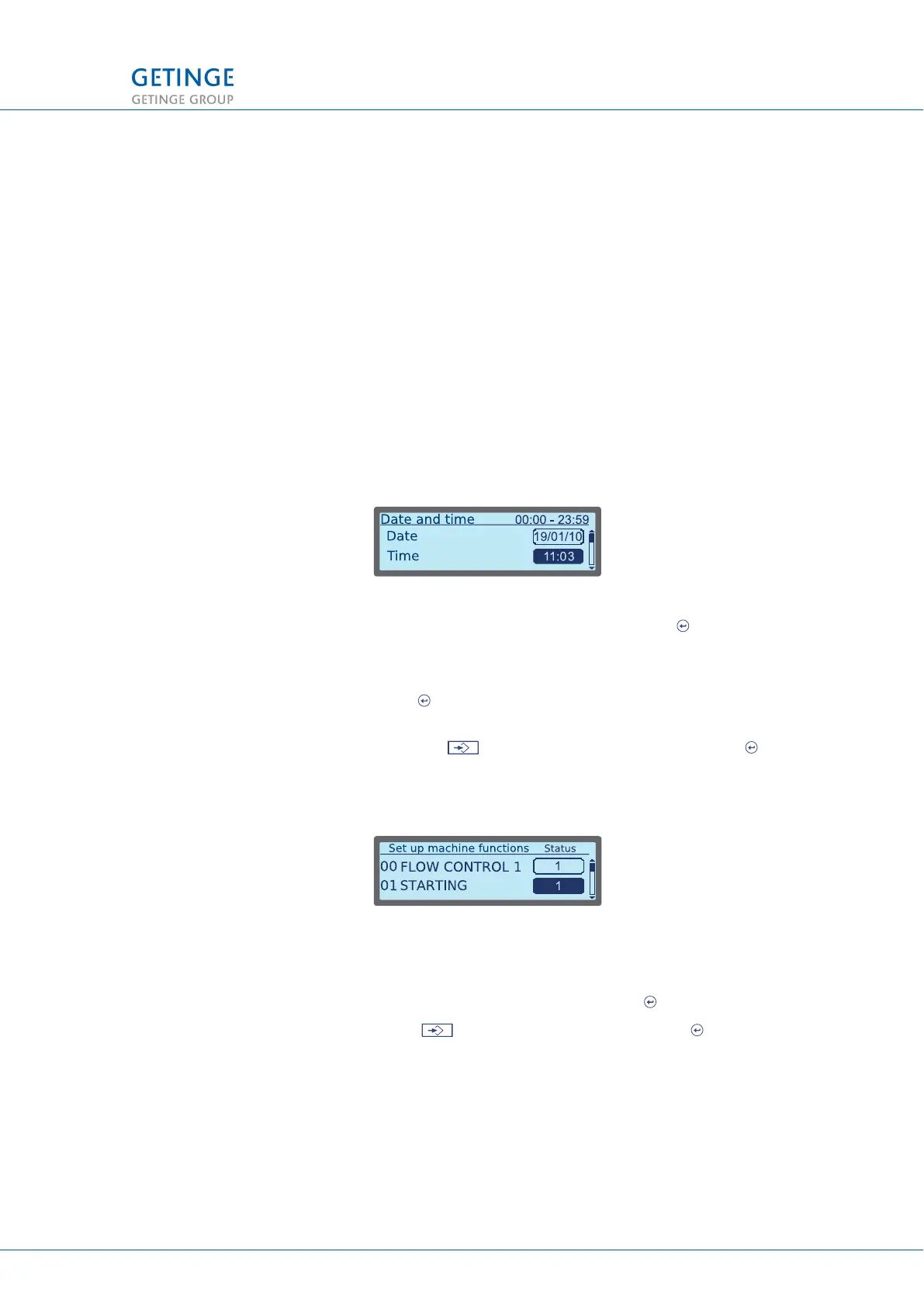3.2.3.1 Setting
In this menu the operator can make the following settings:
• Date and time
• Machine setup
• Machine name
• Panel setup
• Communication
• Localization
• Printer setup
• Alarm clock
• Screen setup
3.2.3.1.1 Date and time
Select the field that will be edited and press .
A window is displayed where the selected field can be edited. Edit
by using the cursor keys.
Press to save the change. The previous window is displayed
again.
Select the key at the bottom of the list and press to save
the settings.
3.2.3.1.2 Machine setup
A list of the system’s available machine functions is shown.
The machine functions can be turned on or off by highlighting the
desired machine function and pressing to change the value.
Select at the bottom of the list and press to save the
settings.
When the settings are saved a popup window is shown, giving you
the option of printing out the machine settings.
3 MENU TREE
TECHNICAL MANUAL GETINGE WD15 CLARO 25 (128)
<Doc_TEC><Doc_6001396902><Rev.I><Lang_en>