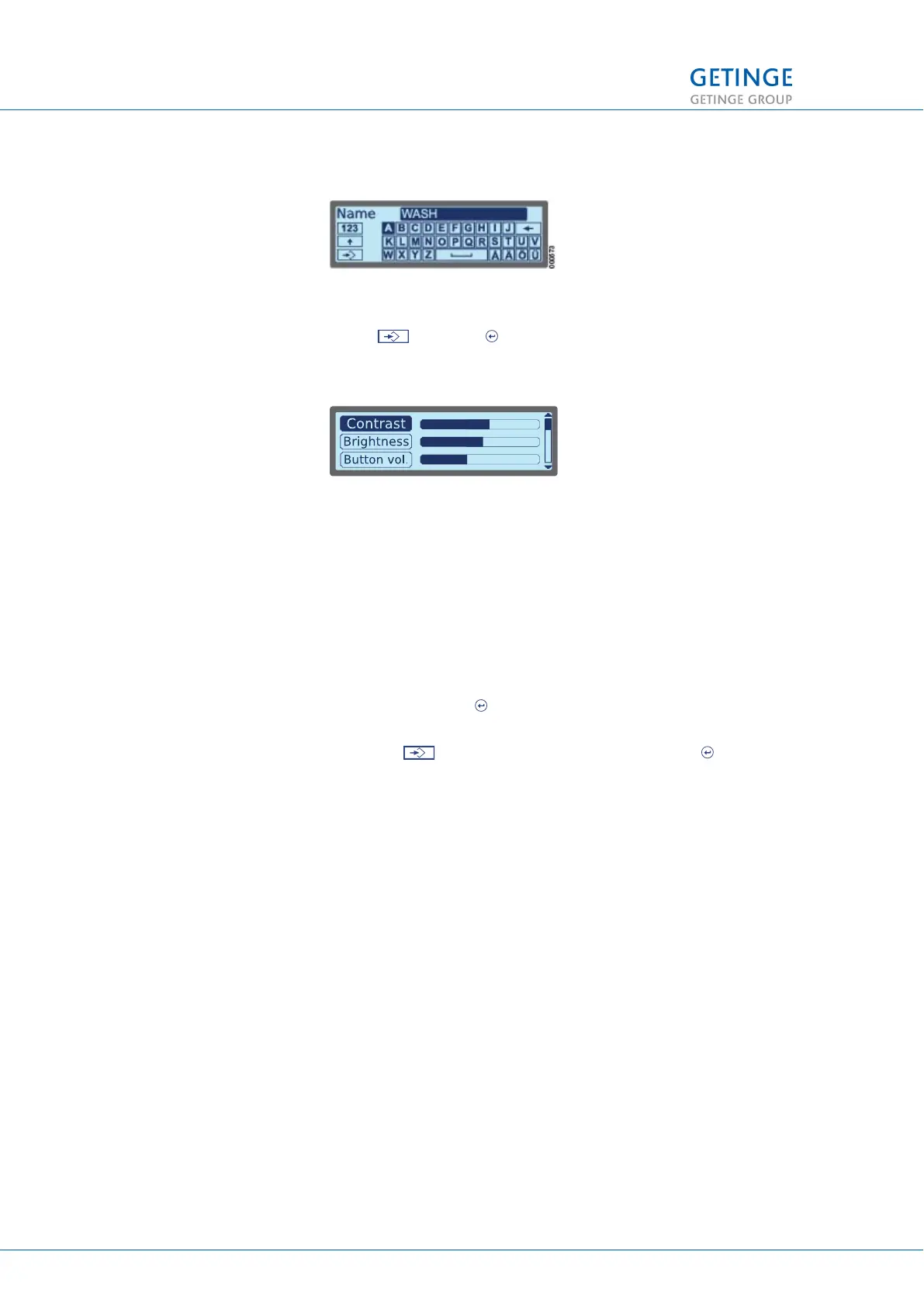3.2.3.1.3 Machine name
An input window appears for entering the desired machine name.
Select and press to save the name.
3.2.3.1.4
Panel setup
A list of the following setting alternatives for the panel is displayed:
• Contrast
• Brightness
• Key volume
• Alarm volume
• Message volume
Select the desired parameter and change the level using the Right
and Left keys. Press
to save the change. The previous window
is displayed again.
Select the key at the bottom of the list and press to save
the settings.
3 MENU TREE
26 (128) TECHNICAL MANUAL GETINGE WD15 CLARO
<Doc_TEC><Doc_6001396902><Rev.I><Lang_en>