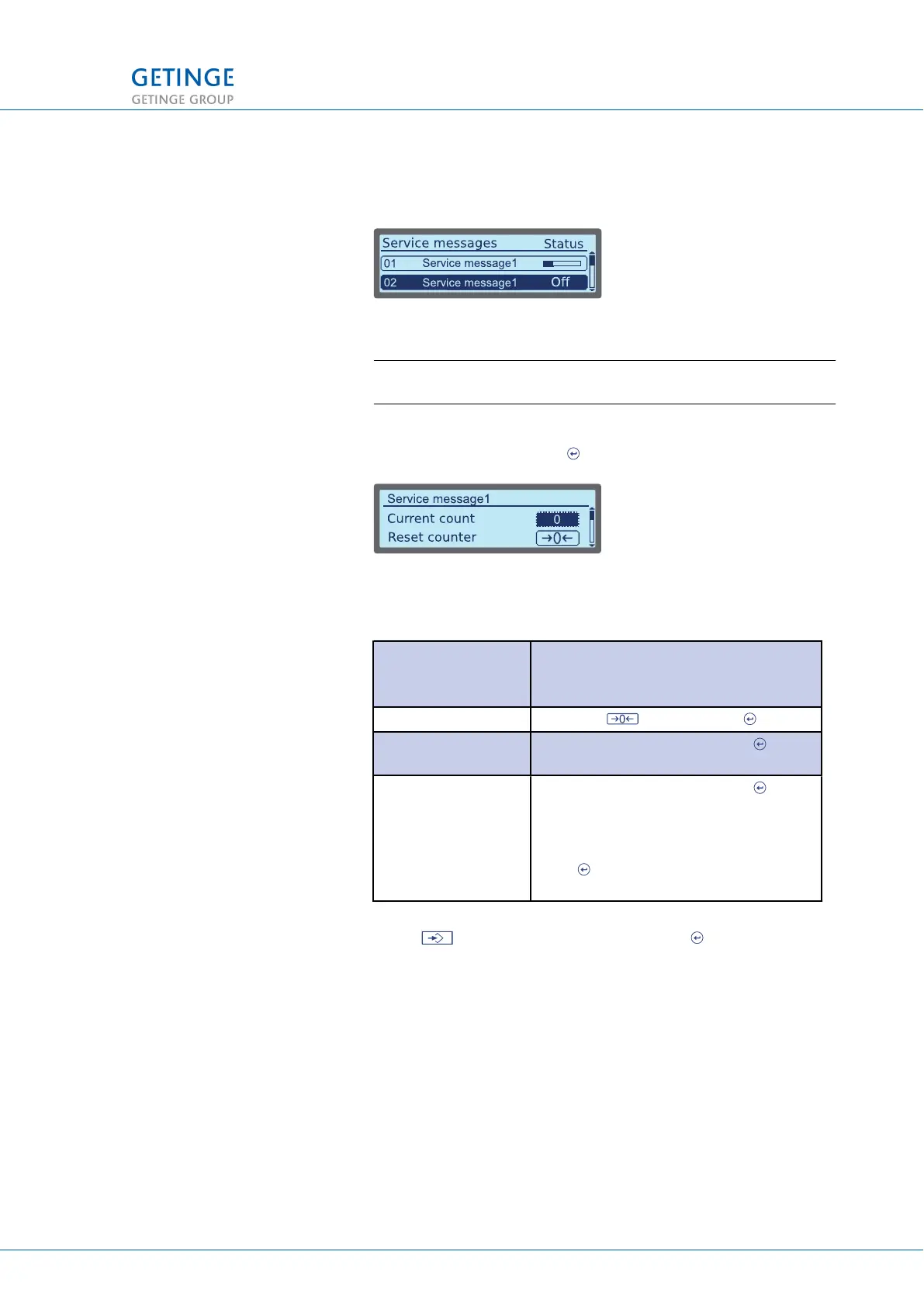3.2.3.3.2.8 Service messages
A list of alternatives for handling service messages is displayed.
Note: There are no factory-set service messages.
To edit the settings for a type of service message, select the
service message and press .
A window is displayed with a list of the setup options for the service
message.
Current number Shows the current counter for the
processes/hours of the
selected service message.
Reset counter Select the key and press .
Counter activated Select the status key and press to
change the status.
Counter limit Select the value field and press .
A window is displayed with an editable
field for setting the
limit value. Edit by using the cursor keys.
Press to save the low value. The
previous window is displayed again.
Select at the bottom of the list and press to save the
settings.
3.2.3.3.2.9
Backup RAM
The menu enables you to save the RAM contents to a flash drive.
3.2.3.3.2.10
Buzzer and LED test
All indicators light up, the process screen blinks and the buzzer
sounds.
3 MENU TREE
TECHNICAL MANUAL GETINGE WD15 CLARO 37 (128)
<Doc_TEC><Doc_6001396902><Rev.I><Lang_en>