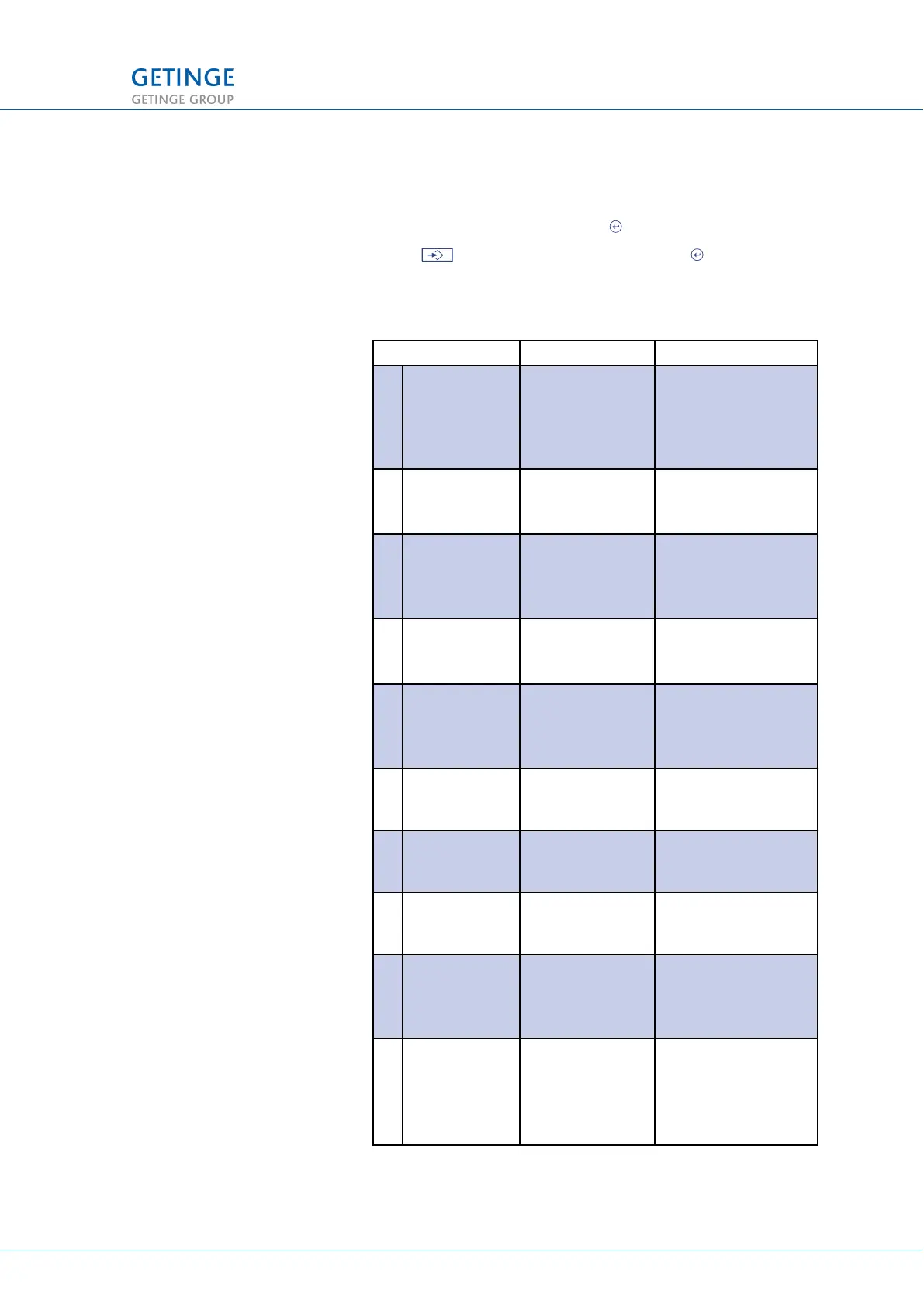3.2.3.4.1.2 Edit access
A list of various user rights is displayed.
Select the desired right and press to change the status.
Select at the bottom of the list and press to save the
settings. The user rights are changed next time the user logs in.
The following table describes what an activated right gives access
to:
User right Users Access
A Basic settings Operator,
Supervisor,
Service
technicians
Panel setup,
Localization,
Machine name, Date
and time, Screen
setup
B Extended
settings
Supervisor,
Service
technicians
Machine setting, Print
setting,
Communication
C Basic settings
process
Operator,
Supervisor,
Service
technicians
Edit A parameters
D Extended
settings
process
Supervisor,
Service
technicians
Edit P parameters.
Configure
parameters
E Basic printout Operator,
Supervisor,
Service
technicians
Emergency printout,
Test page
F Expanded
printout
Supervisor,
Service
technicians
Alarm list, Program,
All programs
G Change name
and order of
processes
Supervisor,
Service
technicians
Change name and
order of processes
H User rights Supervisor,
Service
technicians
User, new user,
Delete User
I Basic service Service
technicians
Analog inputs, Digital
inputs, System flags,
User flags,
Service messages
J Extended
service
Service
technicians
Calibration, Analog
outputs,
Digital outputs, test
triac,
Backup RAM
3 MENU TREE
TECHNICAL MANUAL GETINGE WD15 CLARO 39 (128)
<Doc_TEC><Doc_6001396902><Rev.I><Lang_en>