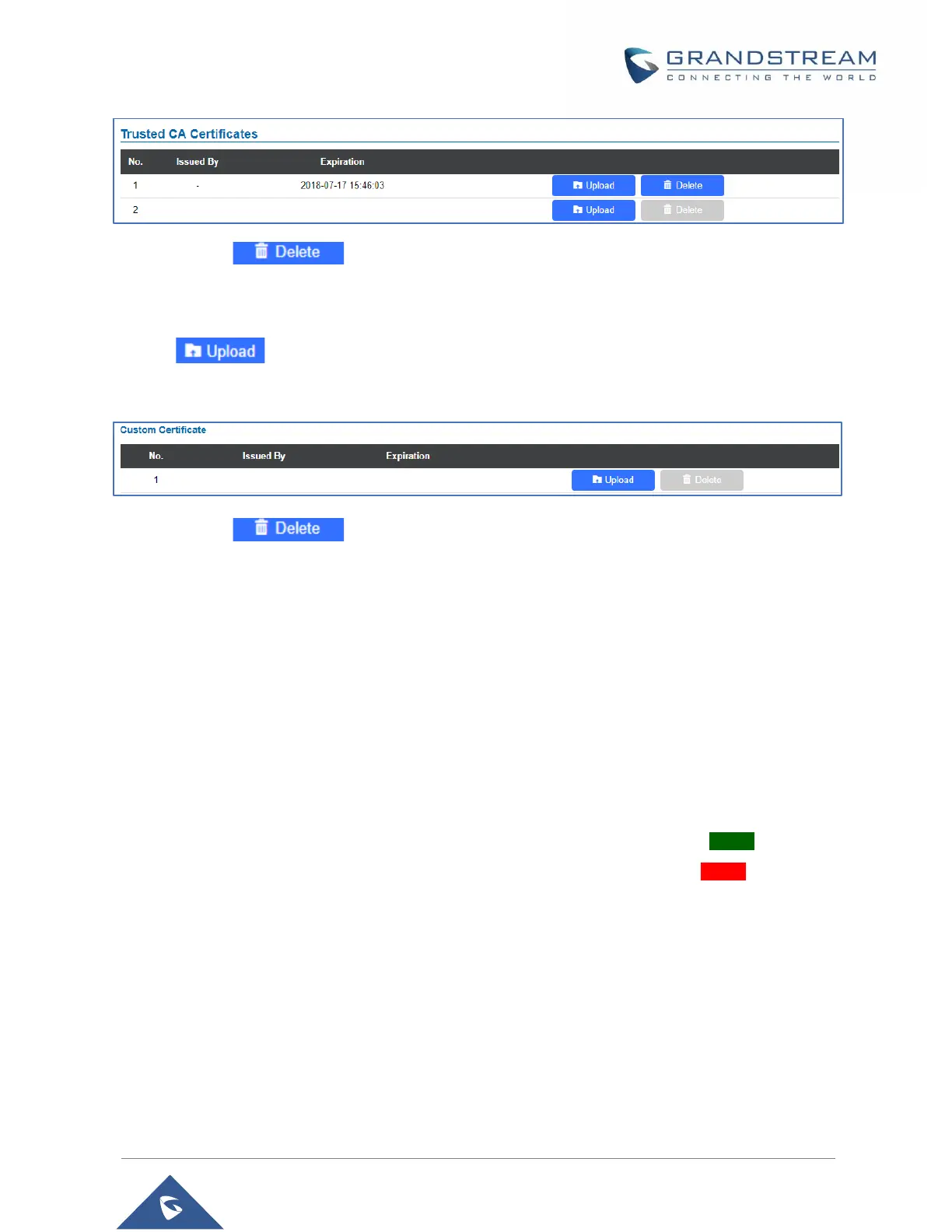User could press to delete one of the files.
In order to upload your Custom certificate:
Click on button to upload a file and some related information to the uploaded file will be
displayed, such as “Issued by” and “Expiration date”.
User could press to delete one of the files.
Status
This page displays GDS3710 system and network information.
Account Status
This page displays of configured accounts’ SIP user ID, SIP server as well as the SIP Registration status,
from Account 1 to Account 4.
Notes:
• When the SIP account is registered, the SIP Registration status display will be Online
• When SIP account is unregistered, the SIP Registration status display will be Offline