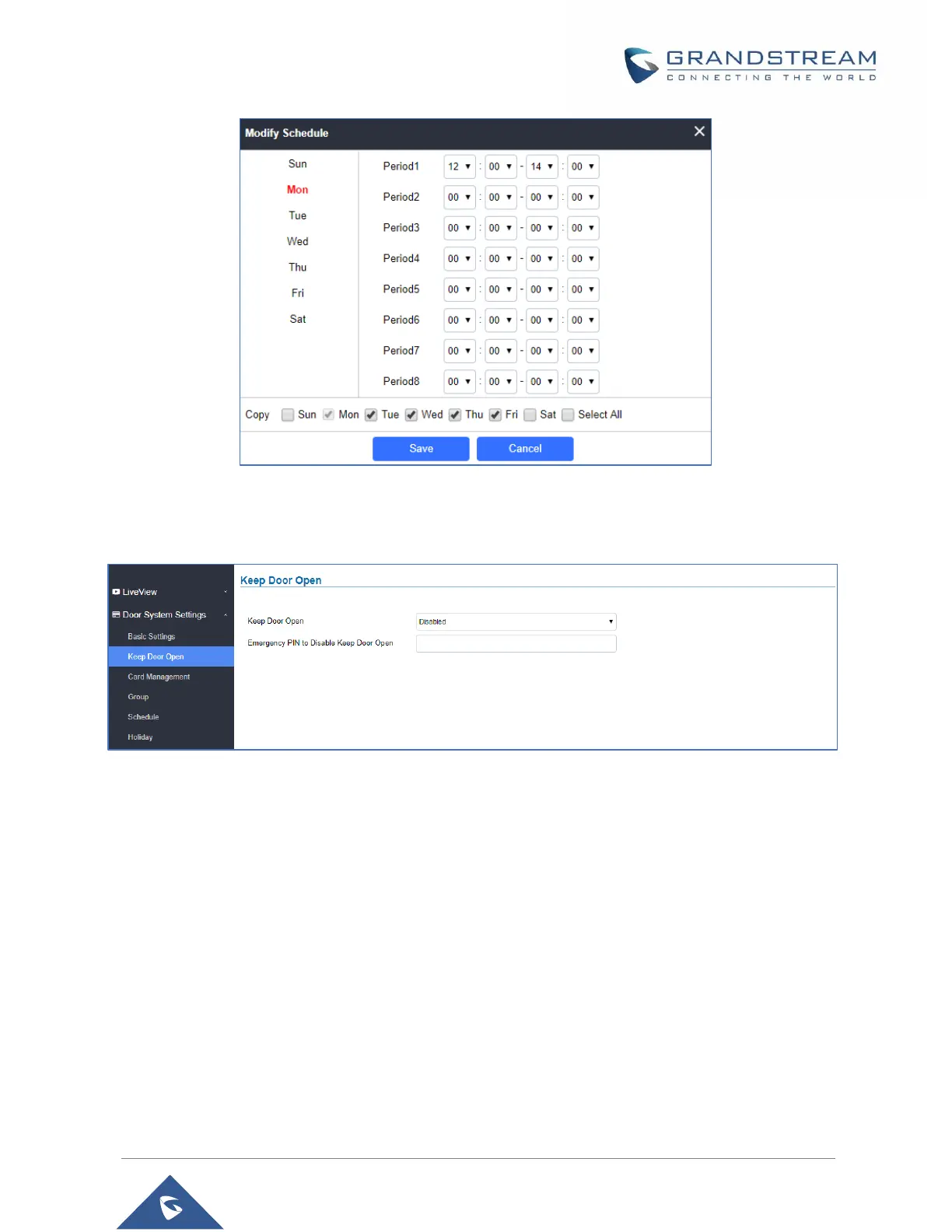Figure 53: Edit Schedule
Emergency PIN
Figure 54: Keep Door Open – Emergency PIN
When Keep Door Open option is set to “Disabled”, user is offered the possibility to force closing the door
from the device keypad by dialing the Emergency PIN set to be used.
Example:
1. Fill in the password in Emergency PIN to Disable Keep Door Open, in our example: 2018
2. Open the door using either Immediate/Scheduled Keep Door open
3. enter the following Emergency Password sequence: *2018#
4. After entering the sequence *Emergency PIN#, the GDS will close the door, and when entering
the web GUI, the Keep Door Open section is switched automatically to "Disabled" Option.
Note: When ALMOUT1 Feature is set to Open Door then separated Keep Door Open features would be
available on this page for each door.
