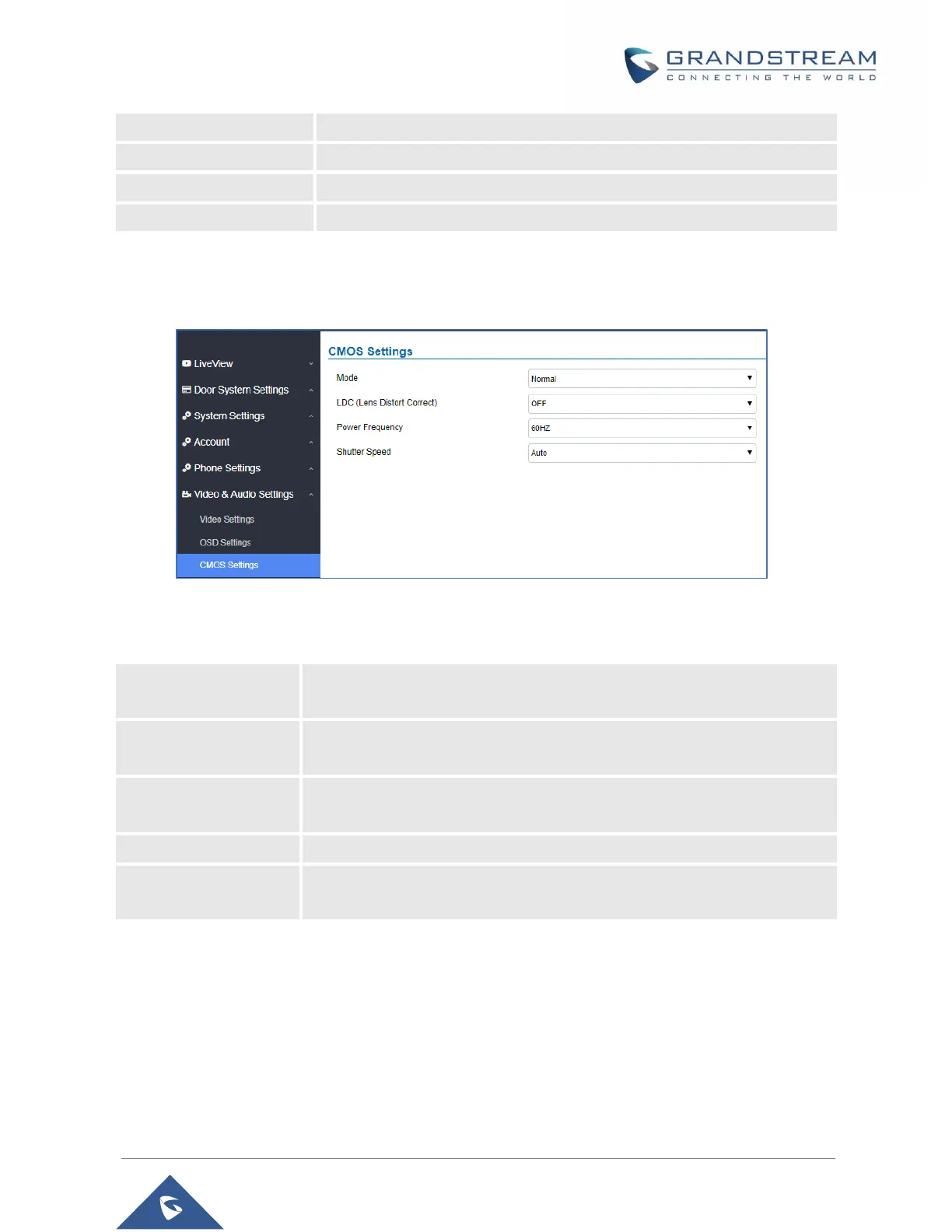GDS3710 User Manual
Version 1.0.7.8
OSD Time format, choose based on user preference.
Input a text (to identify the GDS3710) it will be shown on the screen.
Show the Date/Time position on the screen.
Show the text position on the screen.
CMOS Settings
This page configures the CMOS parameters for different scenarios.
Figure 72: CMOS Settings Page
Table 20: CMOS Settings
Pull down to choose “Normal, Low Light, WDR” for different light condition.
Default “Normal”.
Default “OFF”. When “ON” the display will take a normal shape, but will lose
some details located at corner of the original view.
Select LDC Ratio. Available options: 0.7 ; 0.8 ; 0.9 ; 1.0 ; 1.1 ; 1.2 ; 1.3
Default value is 1.0
Select the frequency power. 50Hz or 60Hz.
Defines how much time the shutter of the camera or exposed to the light,
when taking a screenshot.
Audio Settings
This page allows users to configure the audio settings.
