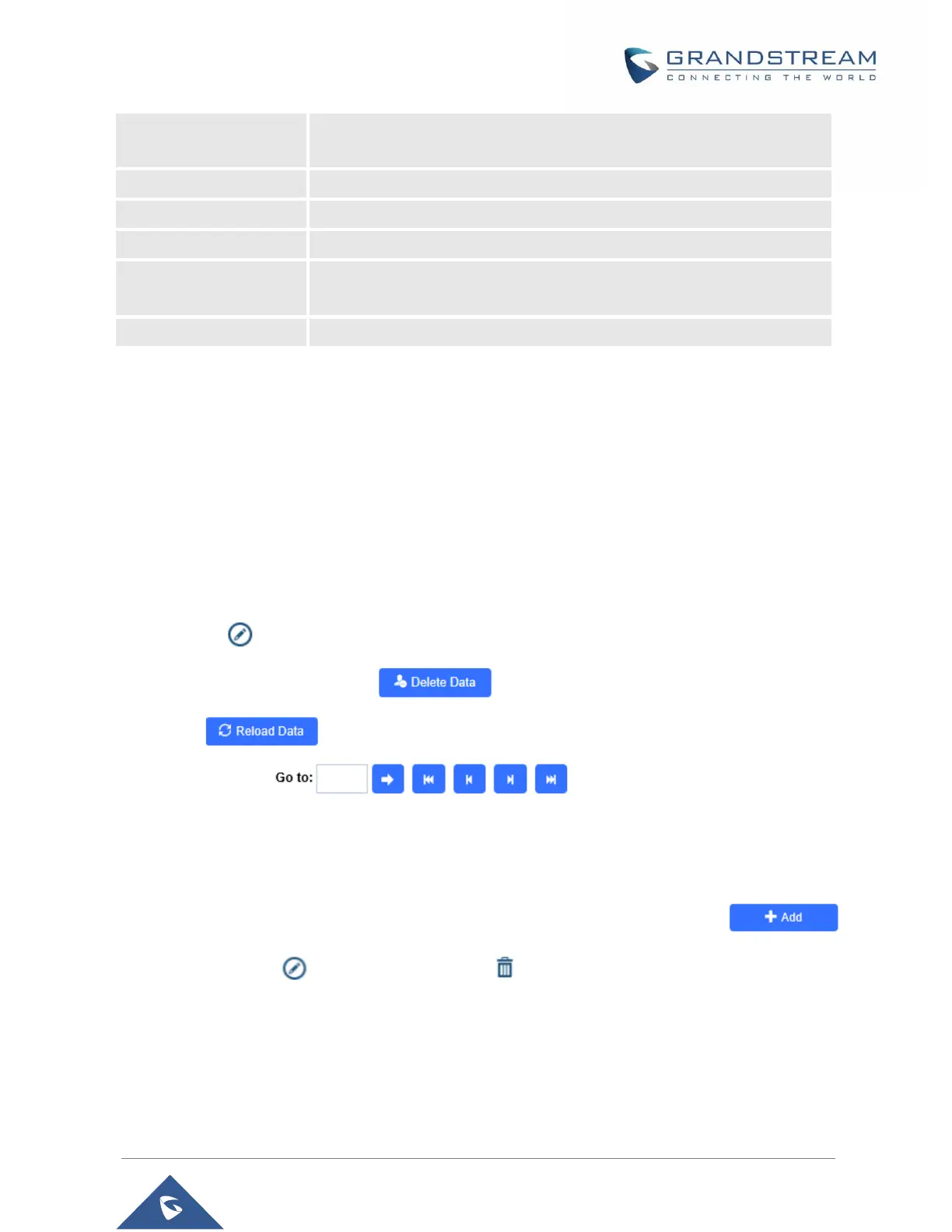Select the Account from which the GDS3710 will call the User SIP Number
when dialing from the keypad. Default is Auto.
Note: - Group overrides Schedule.
- If Schedule is set as “Disabled” the RFID Card will be accepted when swiped All Day.
Add Users Automatically
If [Enable Card Issuing Mode] is checked, the GDS3710 keypad will start blinking and once an RFID card
is swiped, data stored on the card will be added into the GDS3710 card management page, user can still
edit the entry added automatically by modifying some fields.
Users Operation
- Click on to edit the entry or show details of the entry.
- Select the entries and click on to delete the selected users.
- Click to refresh the data entered to the GDS3710.
- Users can use to navigate through User Management
pages.
Group
The Group page permits to manage the groups which will contains multiple users, click on
to create new groups or to edit existing groups or to delete the group.
Note: Users can create up to 50 groups.
