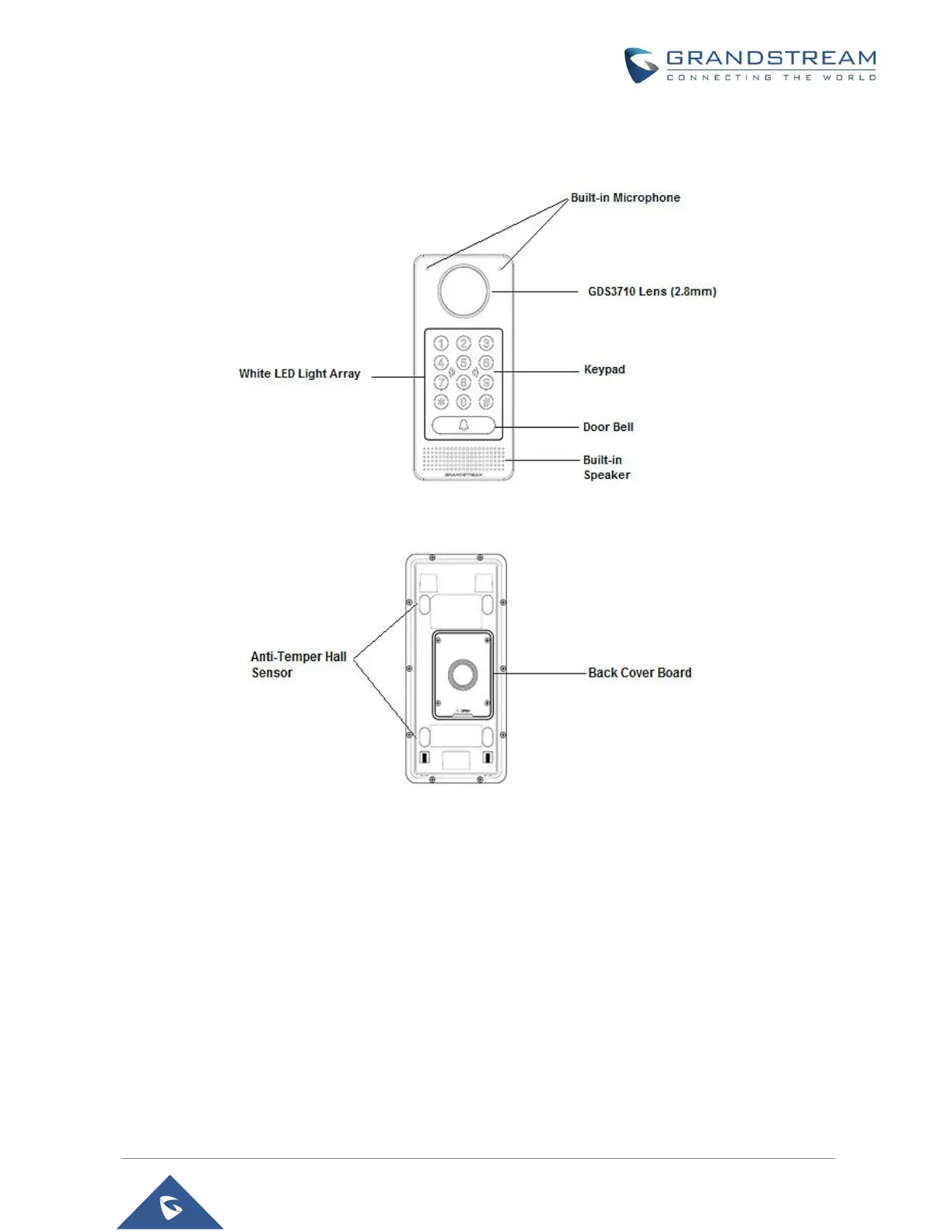Description of the GDS3710
Below figures show the component of the back and front view of GDS3710 IP Video Door System:
Figure 2: GDS3710 Front View
Figure 3: GDS3710 Back View
Connecting and Setting up the GDS3710
The GDS3710 can be powered using PoE or PSU:
Using PoE as power supply (Suggested)
• Connect the other end of the RJ45 cable to the PoE switch.
• PoE injector can be used if PoE switch is not available.
Using the power adapter as power supply (PSU not provided)
• Connect the other end of the RJ45 cable to network switch or router.
• Connect DC 12V power source via related cable to the corrected PIN of the GDS3710.
