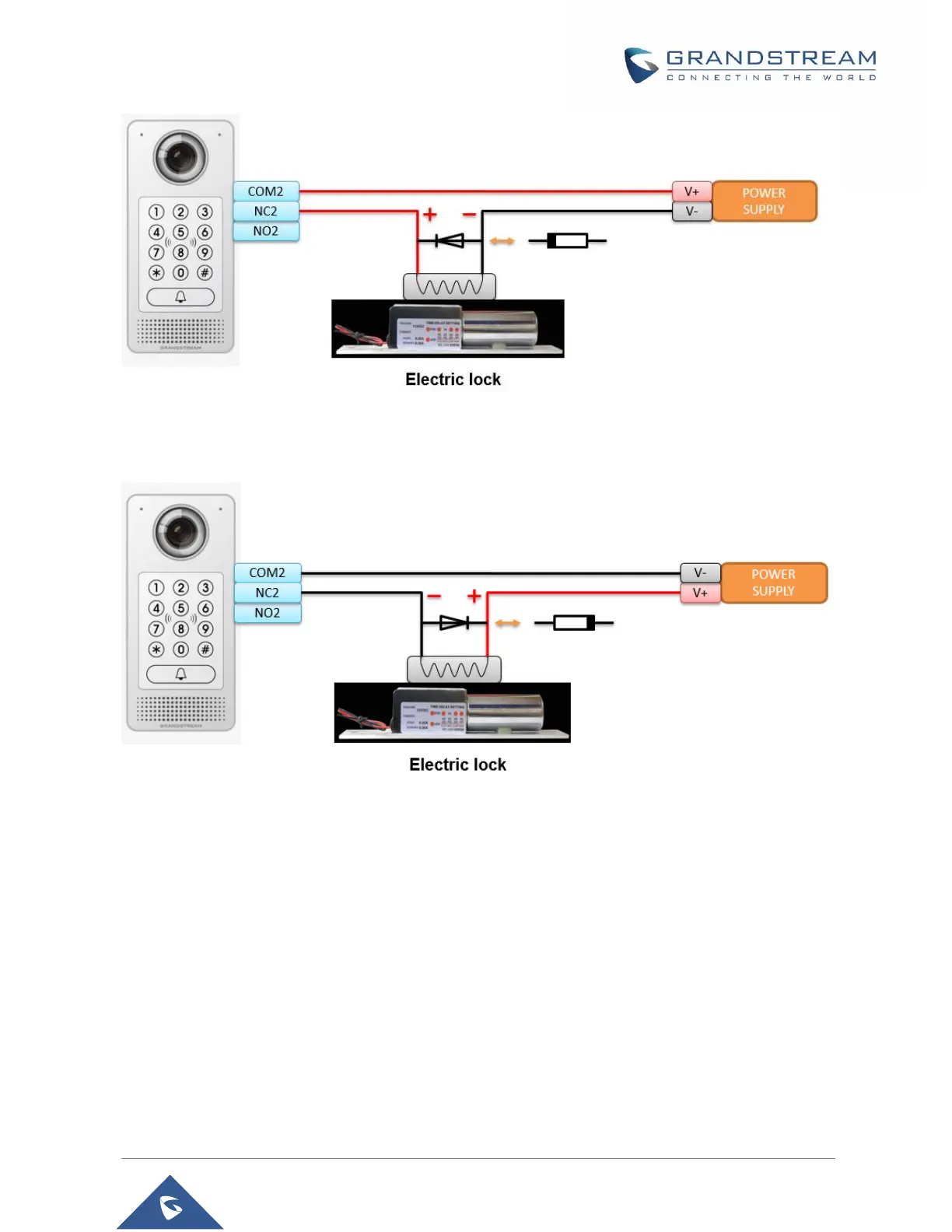Figure 19: Protection Diode - Example 1
The reverse EMF protection diode must always be installed in reverse polarity across the door strike.
Figure 20: Protection Diode - Example 2
Note: power polarity connection: Diode: SS24 or If>=2A, Vr>=40V.
Connection Examples
Below examples, show how to use wiring on the back cover of the GDS3710 to connect with external
devices. The “NO” (Normal Open) model strike is used as example, “NC” (Normal Closed) should be similar
and users need to decide which model (NO or NC) to be used on the door.
