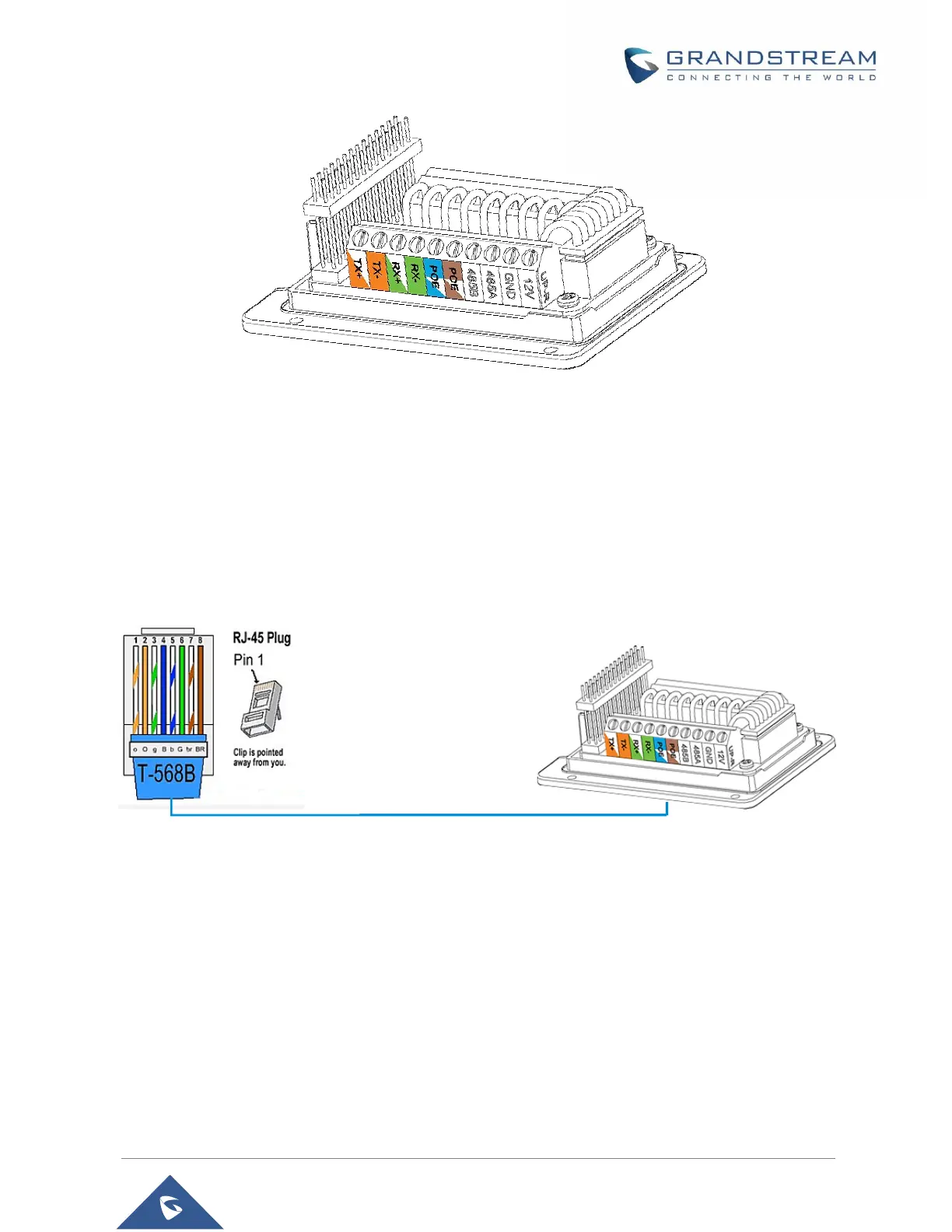Figure 5: GDS3710 Back Cover
Power the unit using PoE
• Cut into the plastic sheath of your Ethernet cable, then Unwind and pair as shown below.
Use the TIA/EIA 568-B standard, which define pin-outs for using Unshielded Twisted Pair cable and
RJ-45 connectors for Ethernet connectivity.
Figure 6: Connection Example
• Connect each wire of the cable to its associate on the Back Cover of the GDS3710 to power the
unit using PoE.
Power the unit using PSU
• To power the unit using PSU, use a multimeter to detect the polarity of your Power Supply, then
connect GND to negative pole and 12V to positive pole of the PSU.
