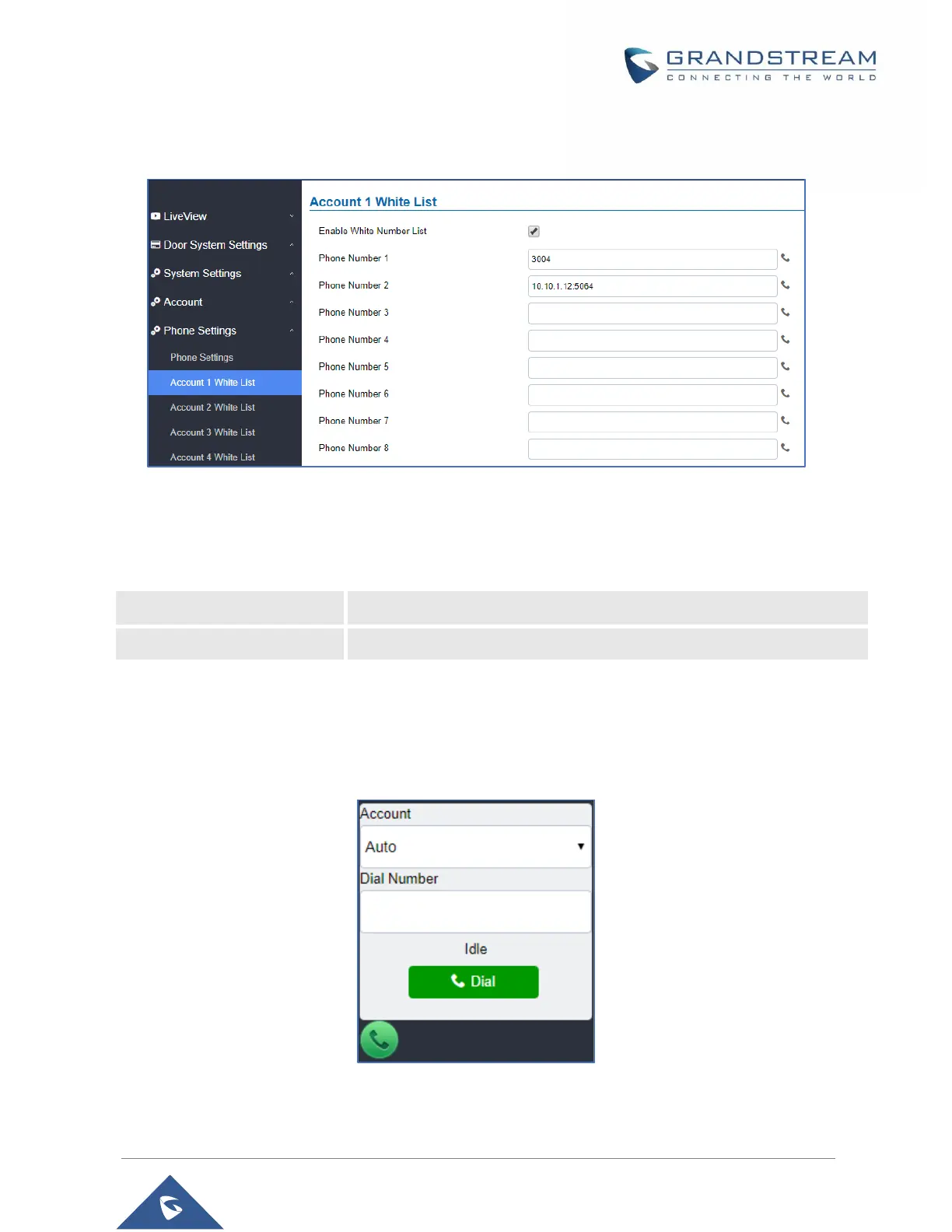GDS3710 User Manual
Version 1.0.7.8
Moreover, besides numbers associated to active cards, and numbers on the "Number Called When Door
Bell Pressed" setting, all whitelisted numbers can open door remotely by using the respective PIN code.
Figure 68: White List Page
The table below gives a brief overview of the options:
Table 17: White List
Enables the White List feature.
Adds a new phone number to the white list.
Click-To-Dial
The GDS3710 allows users to manage their calls using the Click to Dial feature which permits to initiate
calls using the Web GUI by pressing the Click to dial button to access the call menu as displayed on the
following screenshot.
Figure 69 : Click-To-Dial
Note: Only the whitelisted numbers can open door remotely using PIN Code when calling GDS.
