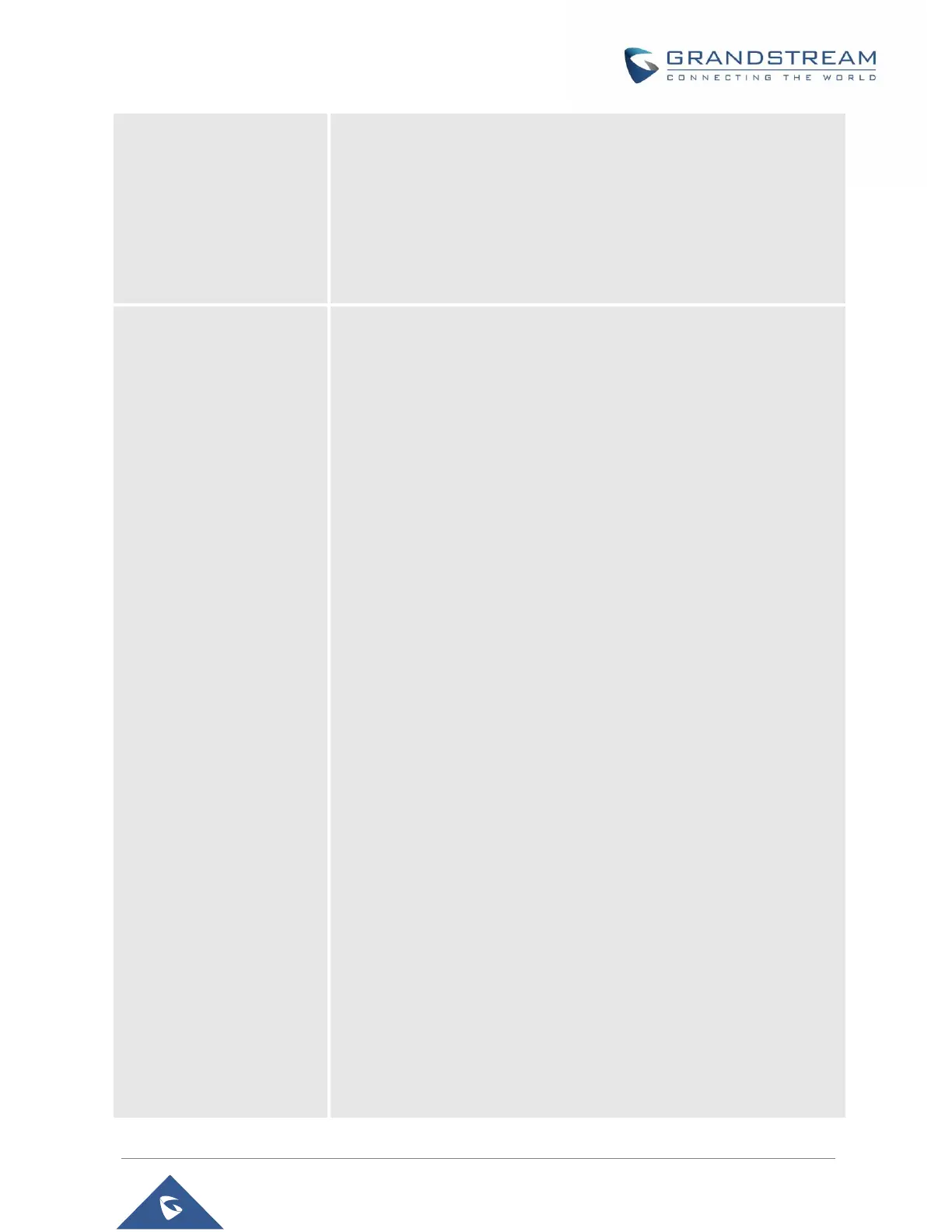Select the ring strategy for the Numbers Called when pressing the Door
Bell button to be either Serial or Parallel:
• Serial Hunting: the configured extensions and/or IP addresses
will ring one after one by order.
• Parallel Hunting: The configured extensions and/or IP
addresses will ring simultaneously (up to 4 simultaneous SIP
calls).
Configures SIP extension number (SIP Server mode), or IP address with
port number (peering mode), to be called when the Door Bell is pressed:
• SIP Server mode:
- The field can be configured to store multiple one or multiple SIP
extensions, if configured with multiple extensions (ex: 1001, 1002, 1003),
separated with “,” the GDS3710 will ring one extension after the other in
a Serial Hunting Mode (GDS will ring each extension by default 15
seconds, this can be changed on the Ring Timeout) or ring them
simultaneously in Parallel Hunting Mode.
- When using UCM, users can also configure there a Ring Group
extension (6400 for example) that will ring multiple extensions
simultaneously, or one by one depending on the Ring Group ring strategy.
- If all phones are GXP21XX, the phone will stream the video frame by
frame and users can open door either by pressing Remote_PIN# or by
pressing Open Door button if already configured.
- If early medial is enabled on phone side, user can send the PIN code
using the Open-Door button before answering the call (Of course users
can open the door also after answering the call).
• Peering mode:
- User should configure multiple IP addresses of phones instead of SIP
extensions, when Door Bell pressed the GDS3710 will ring the configured
IP Addresses in Serial or Parallel Mode according to Doorbell Call Mode
strategy.
- If early media is enabled, the GXV32XX will receive the video stream
while it is ringing, and user can open door by pressing the Open-Door
button if already configured (Of course users can open the door also after
answering the call).
