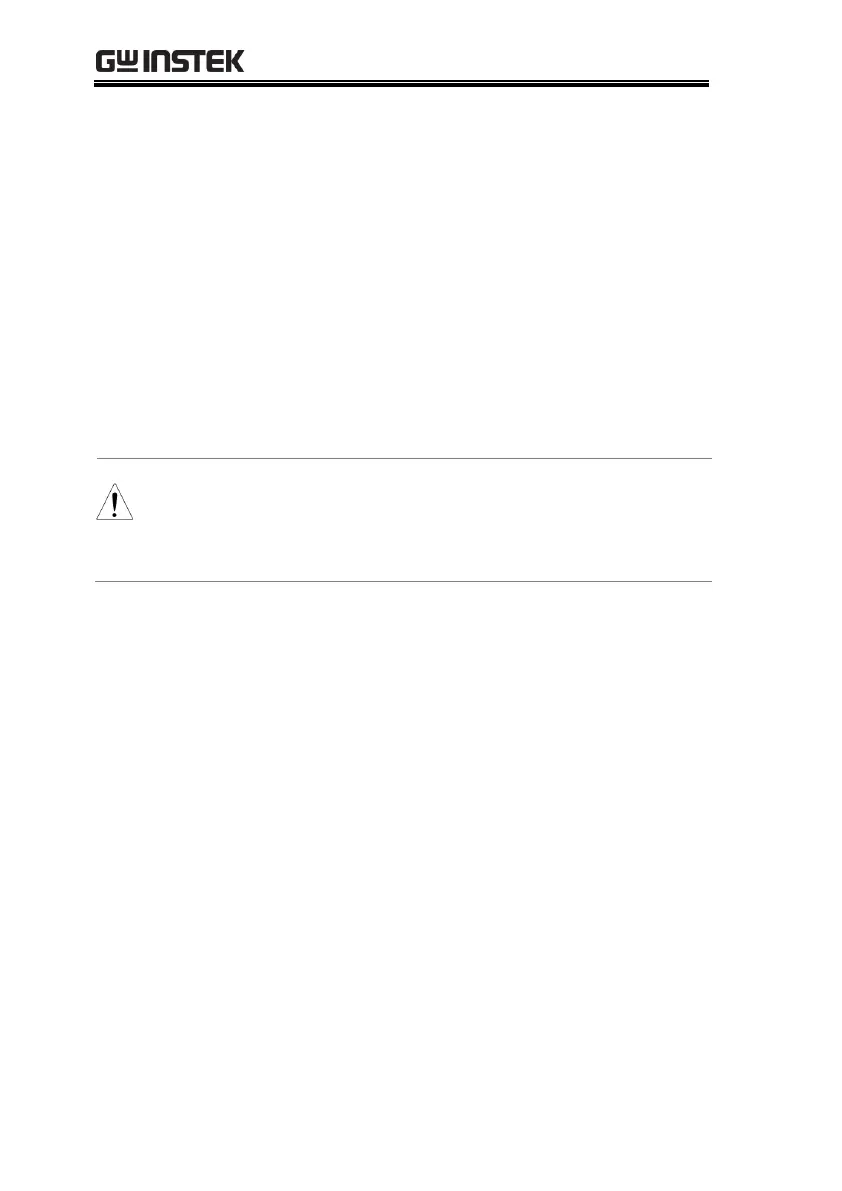APS-7000 Series User Manual
104
Arbitrary Waveform Function
The ARB function is able to select a large range of continuous
arbitrary waveforms. There are a number of basic waveform shapes
to choose from, each of which can be customized to output a
waveform with your desired attributes.
The ARB function can be used in conjunction with the Simulate and
Sequences modes, but cannot be used with the Program test modes.
When the WAVE parameter is set to any waveform other than
SINE, ARB will be shown in the status bar when in the BASIC
operation, Simulate mode or Sequence mode to indicate that the
ARB function is active when in these modes.
The output will always be turned off if the ARB
waveform is changed. It is not possible to keep the
output on whilst the type of ARB waveform is
changed.
ARB Function Overview → from page 105
Selecting an ARB Waveform → from page 109
