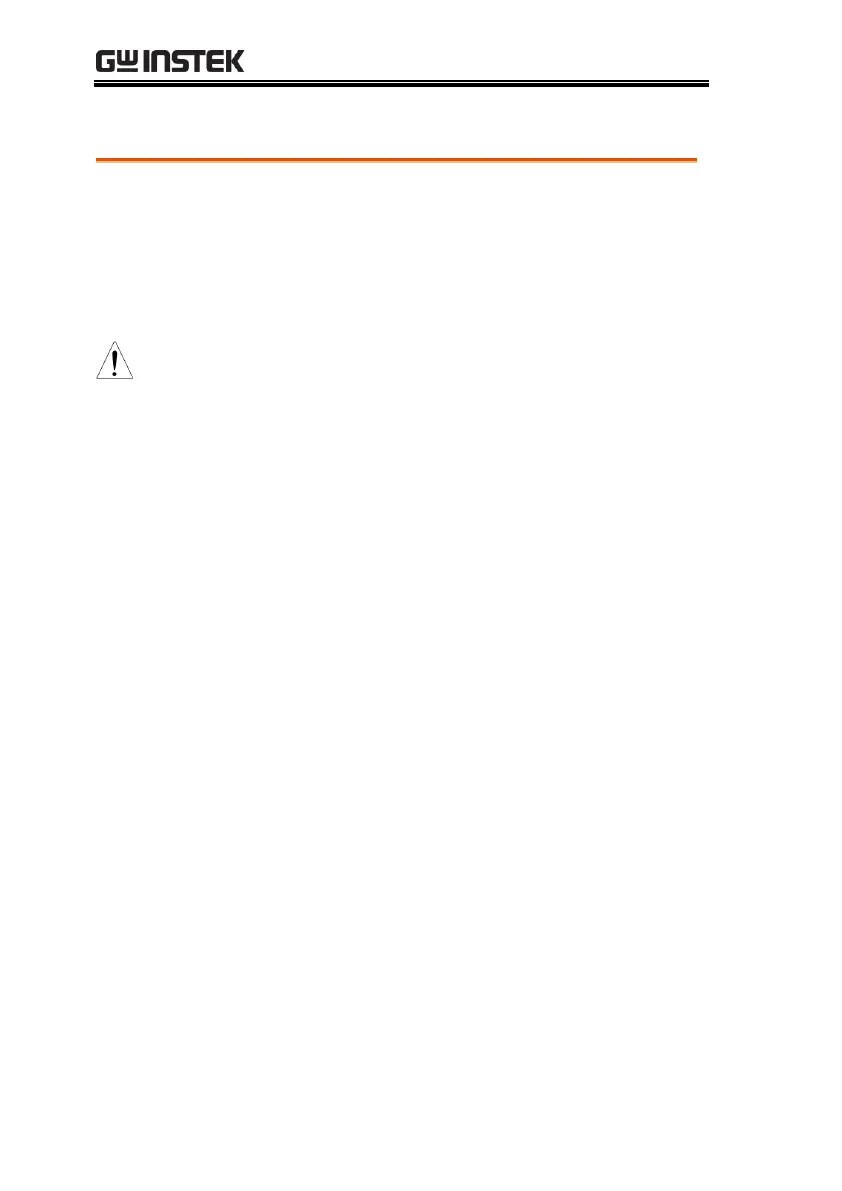APS-7000 Series User Manual
80
Remote Sense
Remote sense is used to compensate for the
voltage drop seen across load cables due to
resistance inherent in the load cables. The
remote sense function can compensate a
maximum of 10% of the output voltage.
Ensure the output is off before handling the
remote sense connectors.
Use sense cables with a voltage rating exceeding
the isolation voltage of the power supply.
Never connect sensing cables when the output is
on. Electric shock or damage to the power supply
could result.
1. Configure the remote sense setting to ON
(page 93).
2. Connect the Neutral terminal of the remote
sense terminal block to the Neutral terminal of
the load.
3. Connect the Live terminal of the remote sense
terminal block to the Live terminal of the load.
