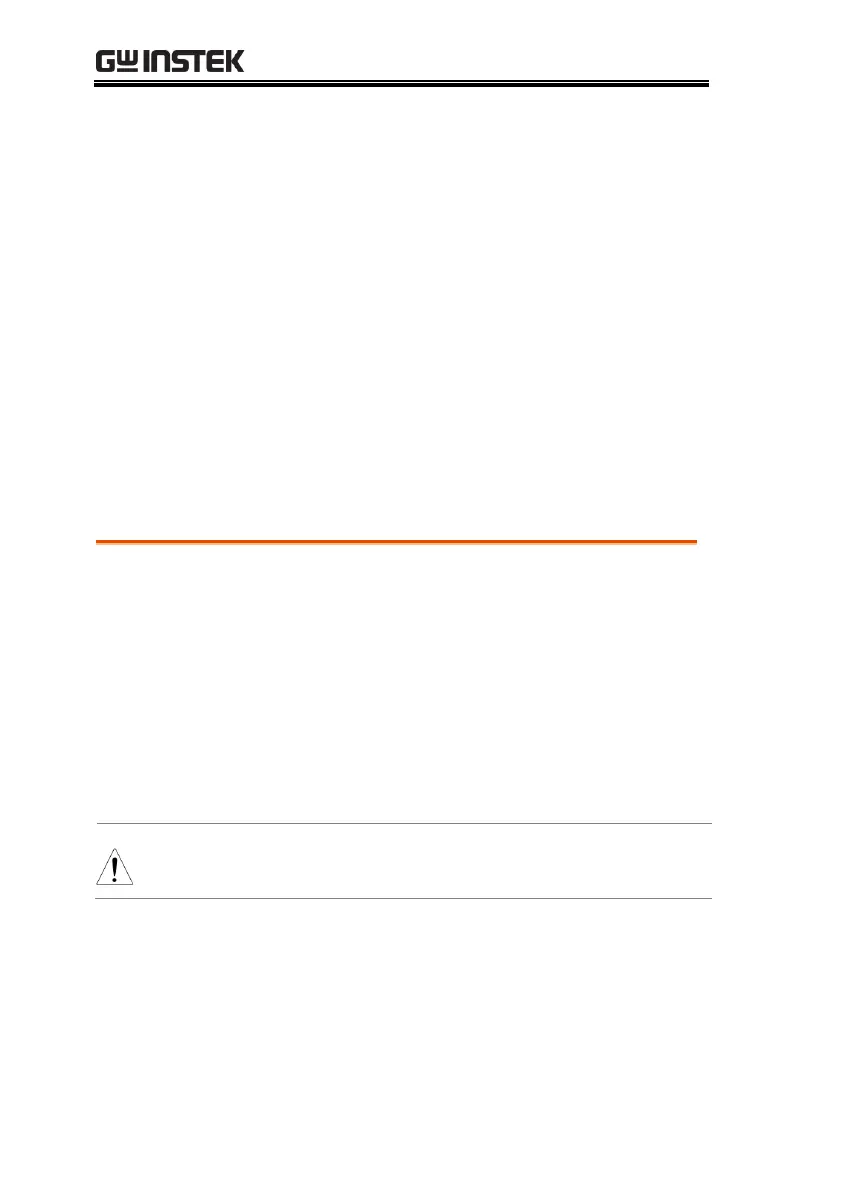APS-7000 Series User Manual
82
Advanced Settings
Surge/Dip Control → from page 82
Ramp Control → from page 85
Surge/Dip Control
Surge and dip control allows the power supply to source artificial
surges or dips in voltage to a DUT. The surge/dip control feature
provides a fast method to generate a surge/dip voltage event on a
nominal voltage.
There have 4 parameters for configuring this feature: Mode
selection (Mode), surge/dip voltage (ACV), the start time (T1) and
testing duration (T2) of the surge/dip voltage period. The nominal
voltage and frequency settings are based on the Basic Operation
section.
Auto: When the output is on, this
mode will automatically generate a
trigger at 0º to keep the surge or dip
event repeatedly on site.
Manual: When the output is on, this
mode will wait for the TRIG[F4] soft-
key to be pressed before starting the
surge or dip event on site.
OFF: Disables surge/dip control.
The magnitude of the surge/dip part of the resultant
waveform depends on the surge/dip ACV setting level.
