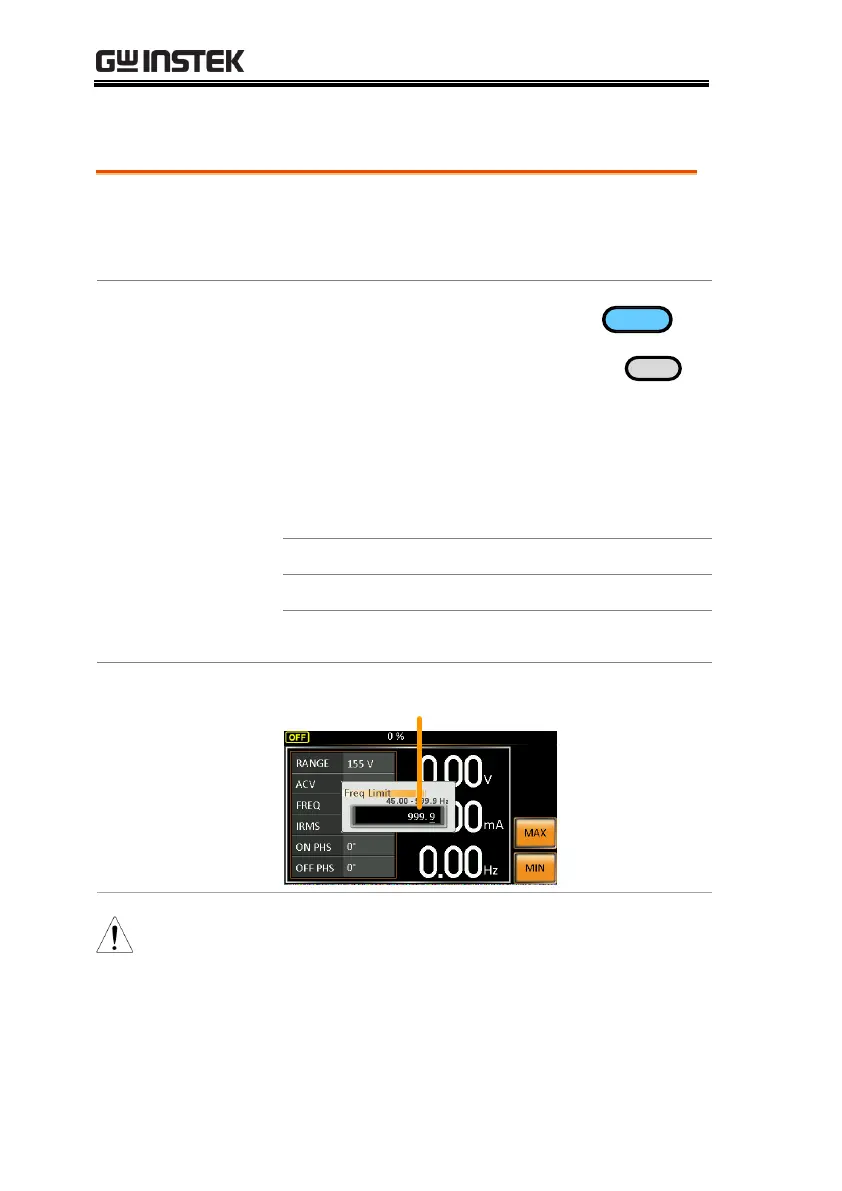APS-7000 Series User Manual
64
Setting the Frequency Limit
Setting the frequency limit allows the frequency
output to be set to any level within the limit
range.
1. Press Shift + F to access the Freq
Limit menu.
2. Set the frequency limit with the scroll
wheel/keypad or with the F3 ~ F4 soft-keys.
The MAX and MIN soft-keys set the frequency
limit to the maximum and minimum,
respectively.
45.00 ~ 500.0Hz (1000Hz option)
3. Press Enter to confirm the limit setting.
Freq Limit
Min/Max
settings
F3
F4
Before change freq limit setting, if FREQ setting
value is bigger than desire freq limit value, so that
the freq limit value can't be change.
