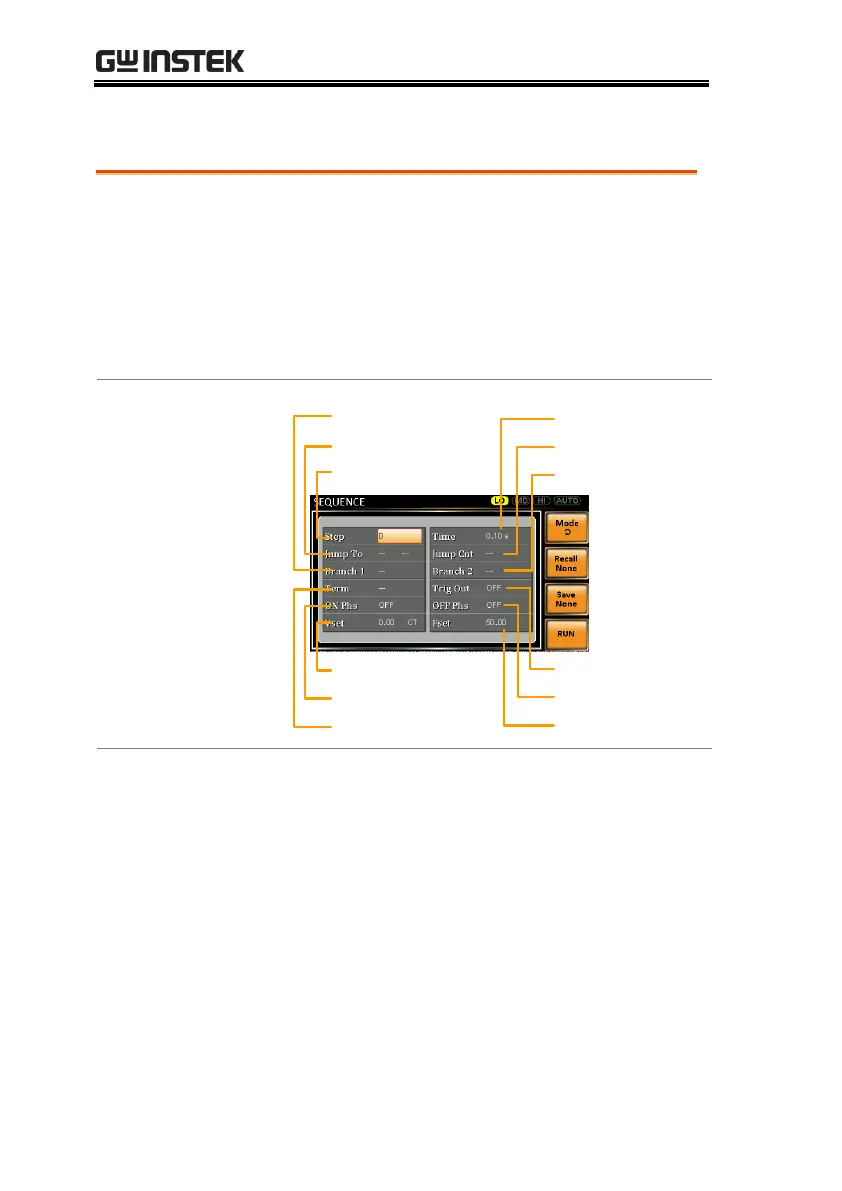The Sequence function creates wholly AC
arbitrary waveforms. These waveforms are
made from a number of steps that when run
creates an arbitrary waveform.
A Sequence function can be comprised of up to
255 steps.
The Sequence function is comprised of a
minimum of 2 steps that are executed in user
defined sequences.
Each step can have different step times, voltage
levels, start phases, stop phases and
frequencies.
Note: Step 0 is assigned as a “Standby” step. At
the end of the test the unit will shift to the
standby step.
