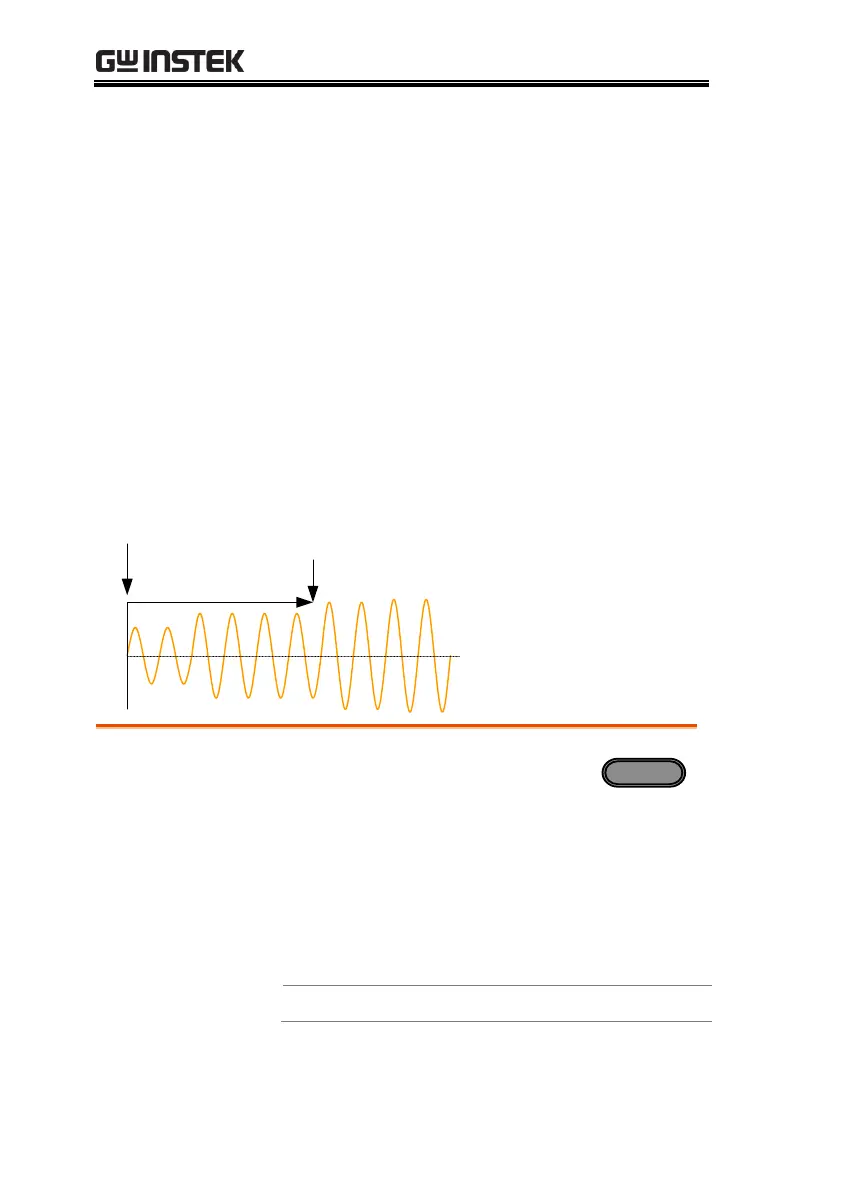APS-7000 Series User Manual
88
Miscellaneous
The Miscellaneous menu contains miscellaneous parameter settings.
T Ipeak, hold → from page 88
Power ON Output → from page 90
Buzzer → from page 91
SCPI Emulation → from page 92
Remote Sense → from page 93 (for APS-7200 and APS-7300 only).
T Ipeak, hold
The T Ipeak, hold function sets the hold time for the peak current
measurement. After the output is turned on, the APS-7000 will
delay starting the peak current measurement by this hold time.
Output on
Ipeak Hold time
I
Begin the peak current
measurement
T
1. Press the Menu key. The Menu
setting will appear on the display.
2. Use the scroll wheel to go to item 4, MISC
Configuration and press Enter.
3. Go to the T Ipeak, hold(msec) setting using the
scroll wheel and press Enter. Set the time and
press Enter again to confirm.
