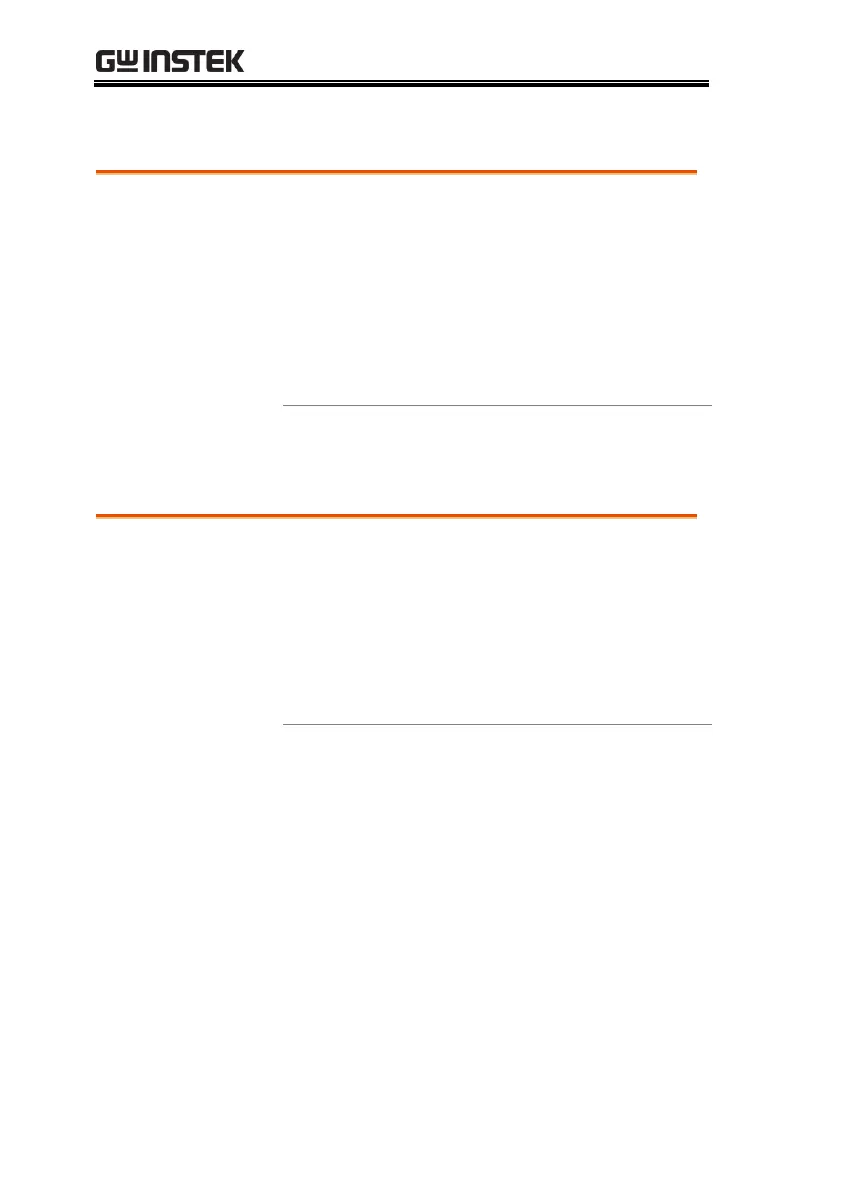APS-7000 Series User Manual
146
Save a Program to Local Memory
Sequence settings can be saved to one of 10
memory slots (PROG0 ~ PROG9).
1. Press Save/Recall[F3] and then long press a
number key.
2. A message will appear when the save is
successful.
Recall a Program from Local Memory
Sequence settings can be recalled from one of 10
memory slots (PROG0 ~ PROG9).
1. Press Recall[F2] and then press a number key.
2. A message will appear when the settings are
recalled successfully.
