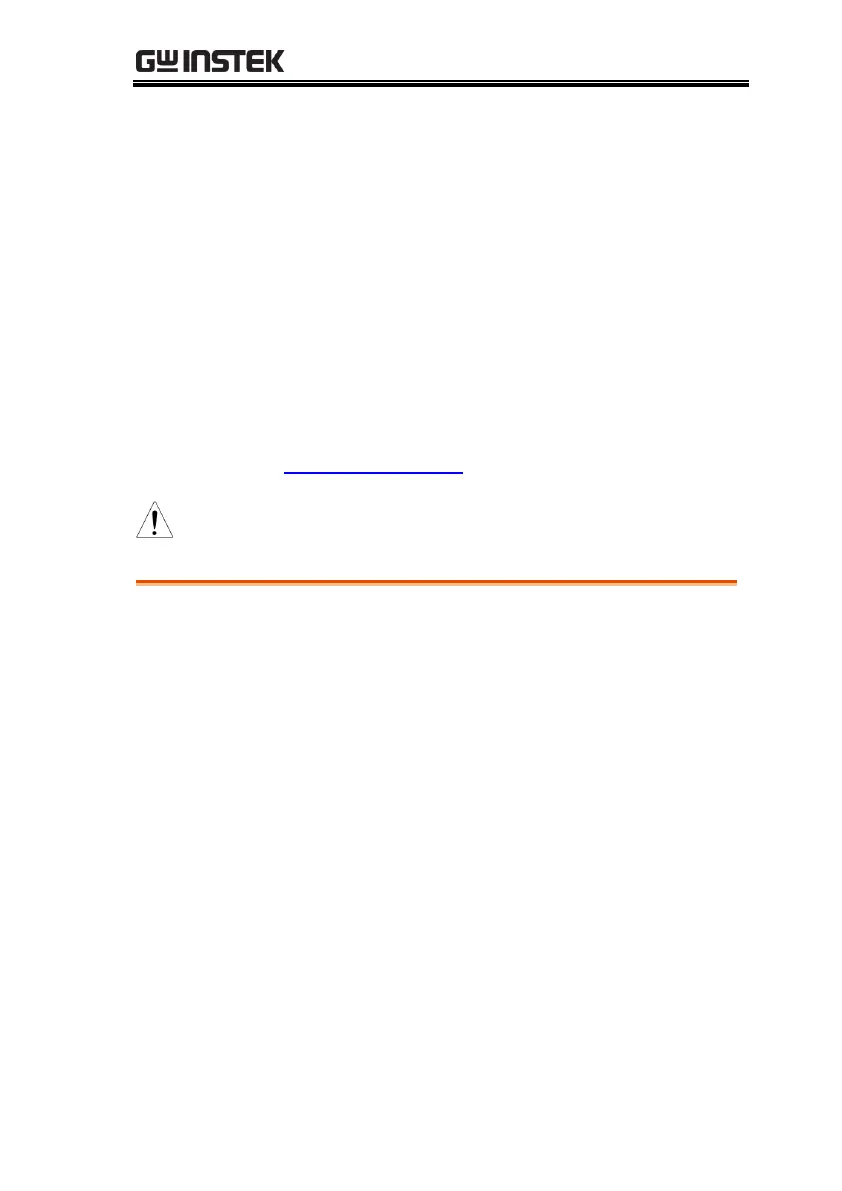COMMUNICATION INTERFACE
153
COMMUNICATION
INTERFACE
This chapter describes basic configuration of
IEEE488.2 based remote control. For a command
list, refer to the programming manual,
downloadable from GW Instek website,
www.gwinstek.com
If the instrument is remotely controlled via the
USB/LAN/RS-232/GPIB interface, the panel lock is
automatically enabled.
Interface Configuration ...........................................154
USB Remote Interface – Optional
(APS-7050 and APS-7100 only) .................................................. 154
RS-232 Remote Interface - Optional.......................................... 155
RS-232/USB Remote Control Function Check ....................... 158
Using Realterm to Establish a Remote Connection ................ 159
Configure GPIB Interface - Optional ........................................ 162
GPIB Function Check .................................................................. 163
Configure Ethernet Connection.................................................. 167
Web Server Remote Control Function Check .......................... 169
Socket Server Function Check .................................................... 170
