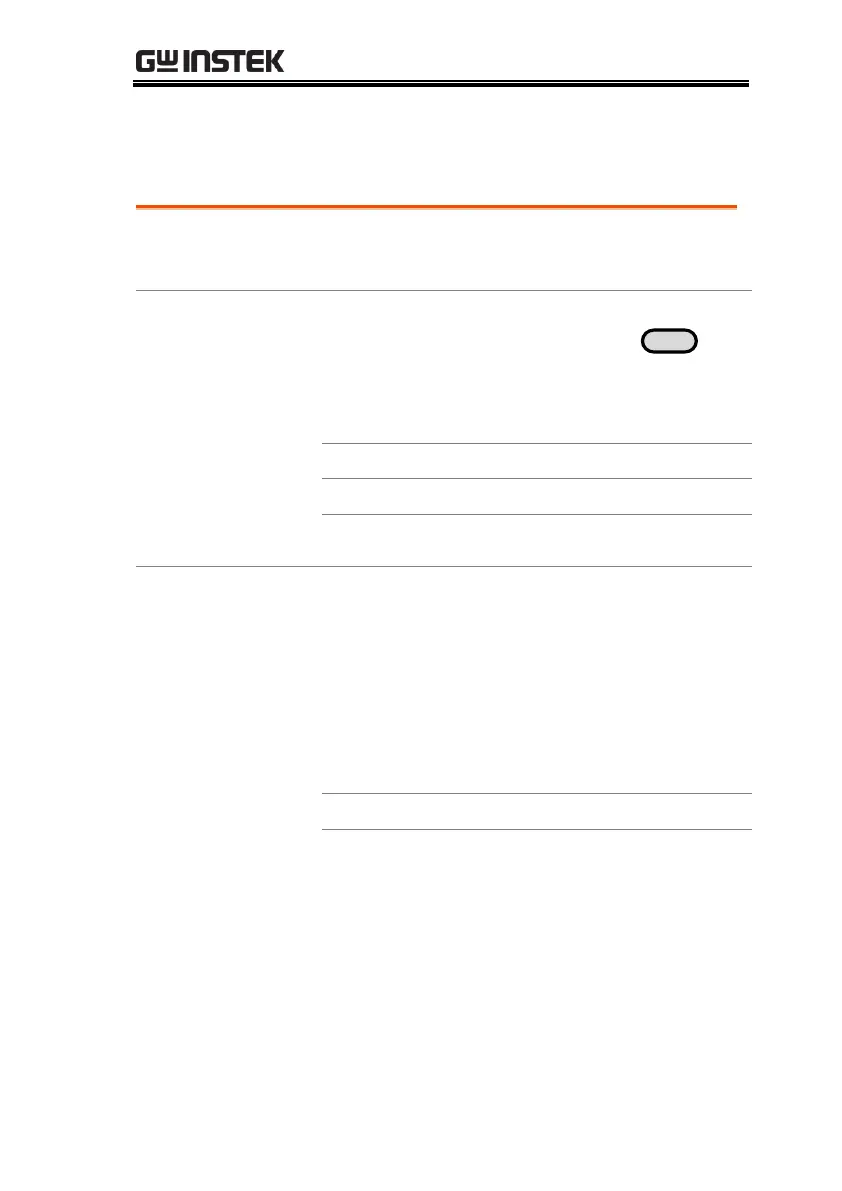OPERATION
65
Setting the Output Frequency
The frequency setting sets the frequency of the output.
Before setting the frequency, set the frequency
limit.
1. Press the F key. The FREQ
parameter will be editable.
2. Set the frequency with the scroll
wheel/keypad or with the F1 ~ F4 soft-keys.
45.00 ~ 500.0Hz (1000Hz option)
3. Press Enter to confirm the frequency setting.
The DEF1 and DEF2 preset settings are user
defined settings. By default they are set to
50.00Hz and 60.00Hz, respectively. The MAX
and MIN soft-keys set the frequency to the
maximum and minimum, respectively.
4. Press the F key and set the desired frequency
with the scroll wheel/keypad.
45.00 ~ 500.0Hz (1000Hz option)
5. Press and hold the DEF1 or DEF2 soft-key
until “Saved to DEF1/2” is displayed. This
will save the frequency setting to the DEF1 or
DEF2 soft-key.
