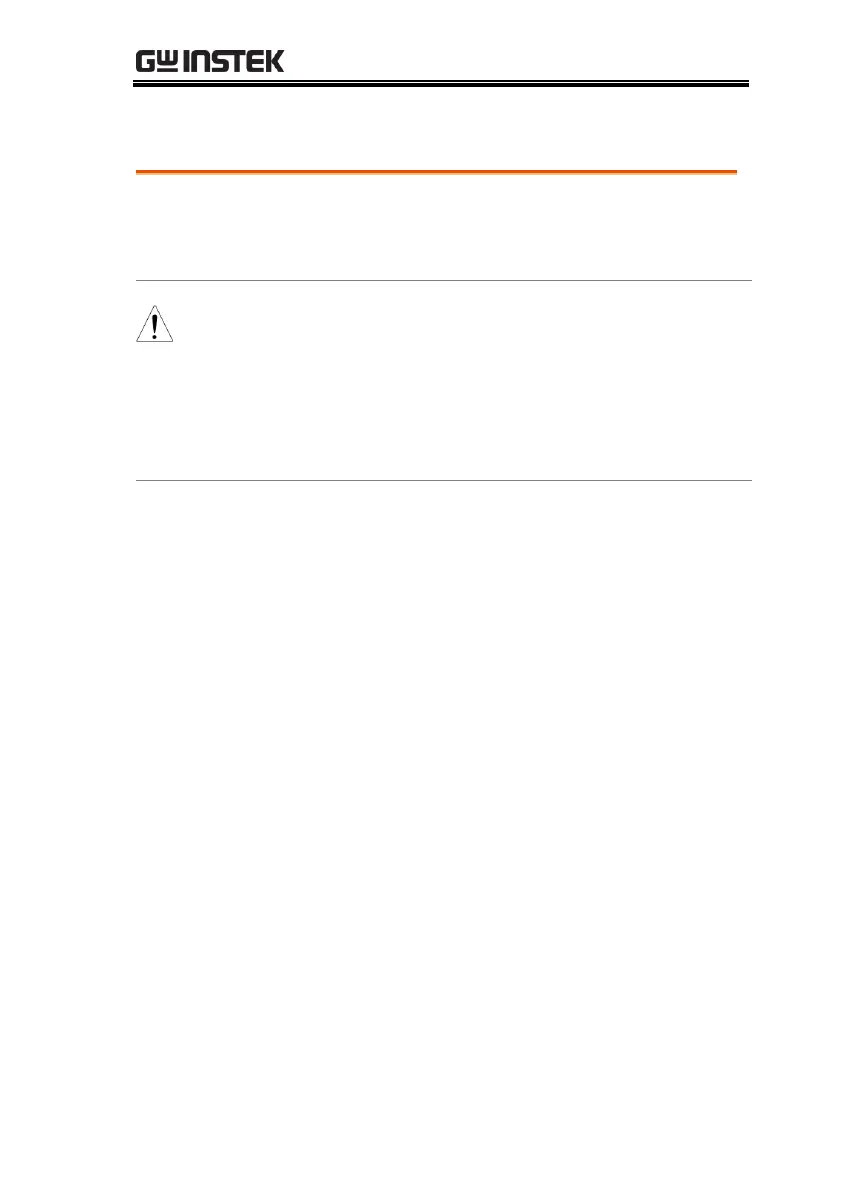OPERATION
57
USB Driver Installation
If the USB Type B interface is to be used for
remote control, the USB driver needs to be
installed.
The USB driver, GW_APS.inf, is located on the
CD Rom that accompanied this user manual.
Alternatively the driver can be downloaded
from the GW Instek website.
For information on the USB interface, see page
154.
1. Connect the rear panel USB -B port on the
APS-7000 to the PC using a USB Type A to B
cable.
2. Go the Windows Device Manager.
For Windows 7:
Start > Control Panel > Hardware and Sound
> Device Manager
