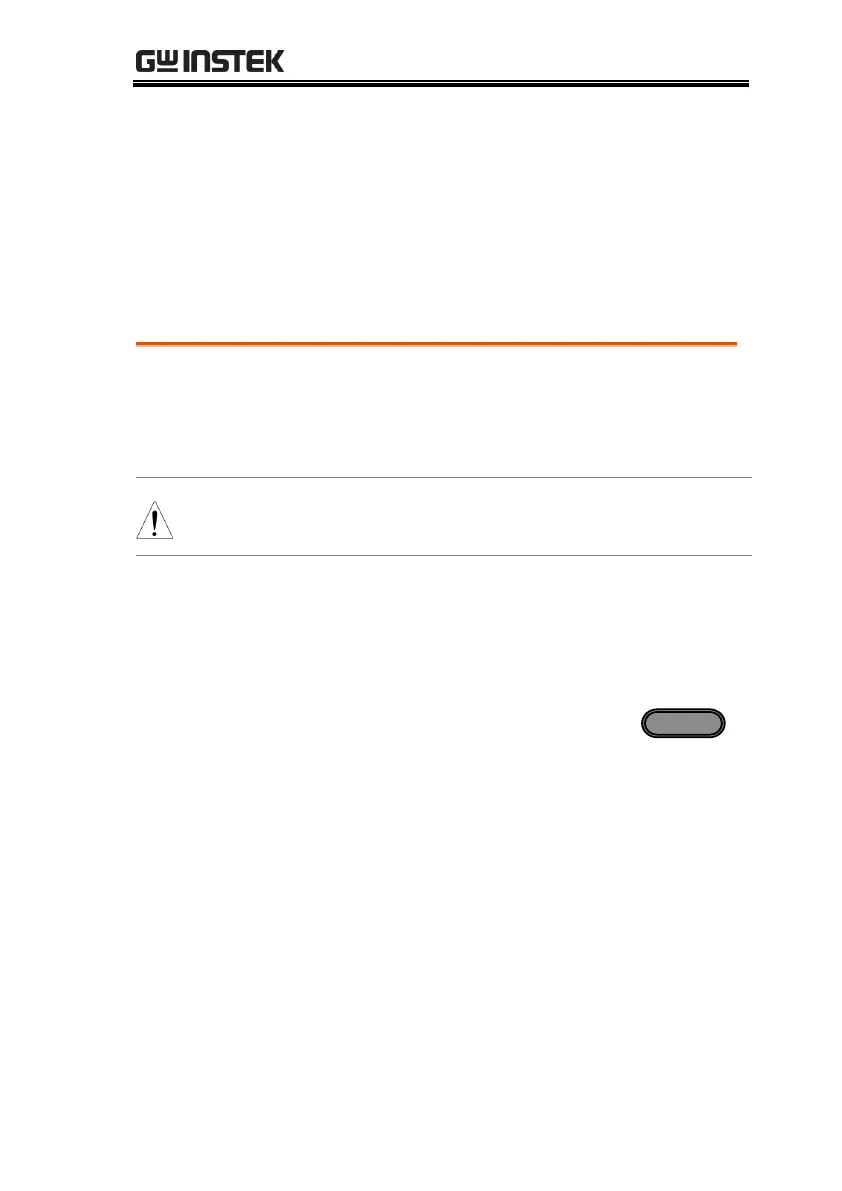APPENDIX
177
APPENDIX
Firmware Update
The APS-7000 firmware can be upgraded using
the USB A port on the front panel. See your
local distributor or the GW Instek website for
the latest firmware information.
Ensure the DUT is not connected.
Ensure the output is off.
1. Insert a USB Flash Drive into the USB port on
front panel of the APS-7000.
The USB drive should include the gw.sbt file
in a directory name “gw”(USB\gw:).
1. Press the Menu key. The Menu
setting will appear on the display.
2. Use the scroll wheel to go to item 11, Special
Function and press Enter.
3. Key in the password when prompted and then
press Enter.
The password is “5004”.
4. Go to Item 1, Update Main Program and press
Enter.
