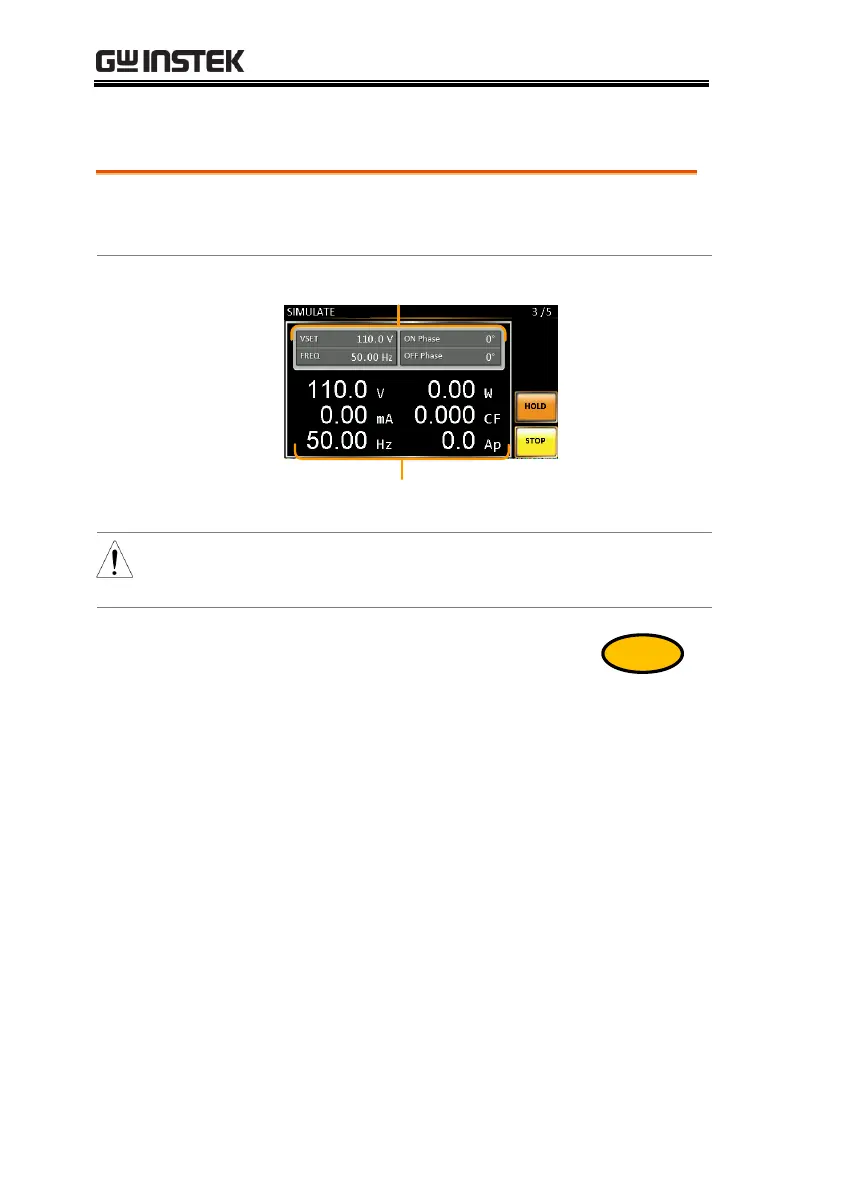When running a simulation, the display
changes to the simulate run view.
2. Press Run[F4]. The test will start to run.
The settings of the current step will be shown at
the top of the screen and the measurement
readout will be shown on the bottom of the
screen.
The top-right of the screen will display the
current step number of the simulation.
