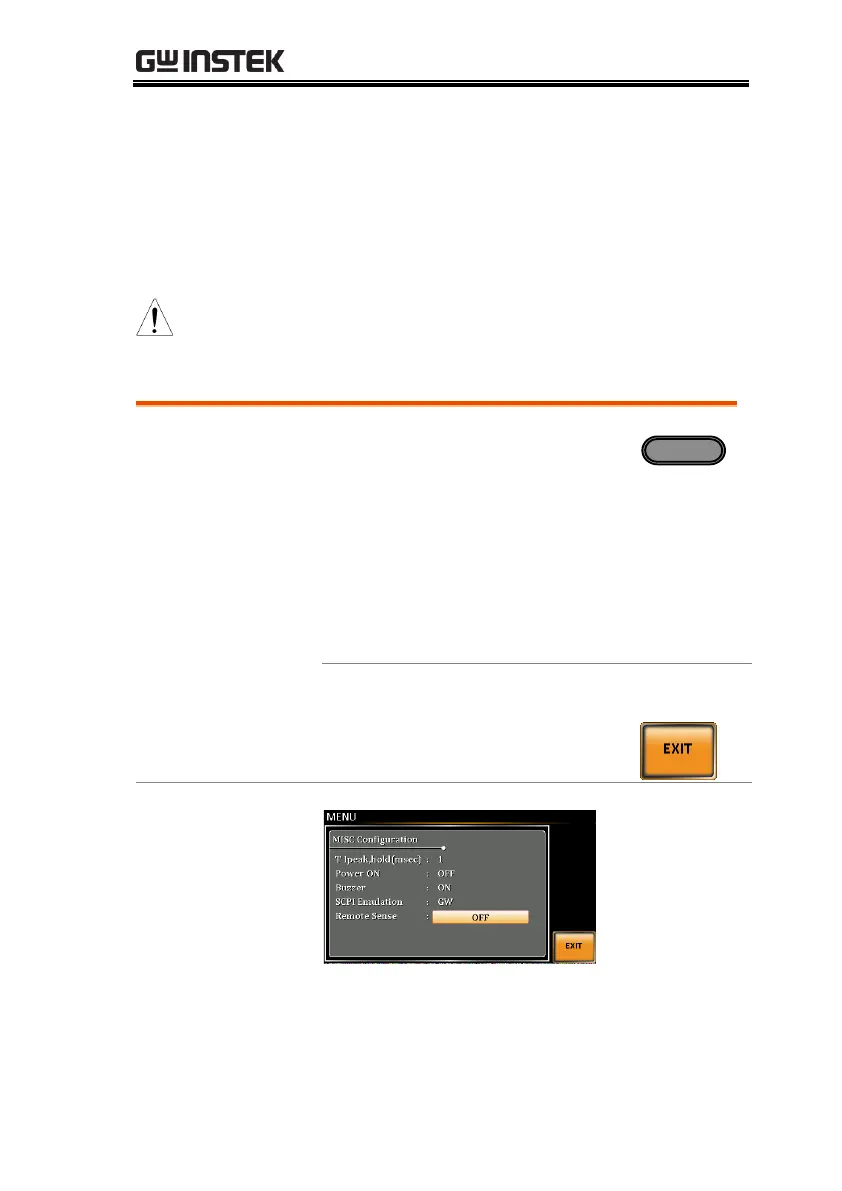OPERATION
93
Remote Sense (APS-7200 and APS-7300 only)
The remote sense function detects the output voltage at the sensing
input terminal. This function compensates for voltage drops across
the load cables when the load is connected to the APS-7200 or APS-
7300 over a long distance.
The remote sense function can compensate a
maximum of 10% of the output voltage. The
maximum output voltage when compensation is
used is limited by the rated voltage.
1. Press the Menu key. The Menu
setting will appear on the display.
2. Use the scroll wheel to go to item 4, MISC
Configuration and press Enter.
3. Go to the Remote Sense setting using the scroll
wheel and press Enter. Select the unit and
press Enter to confirm.
4. Press Exit[F4] to exit from the
MISC Configuration settings.
