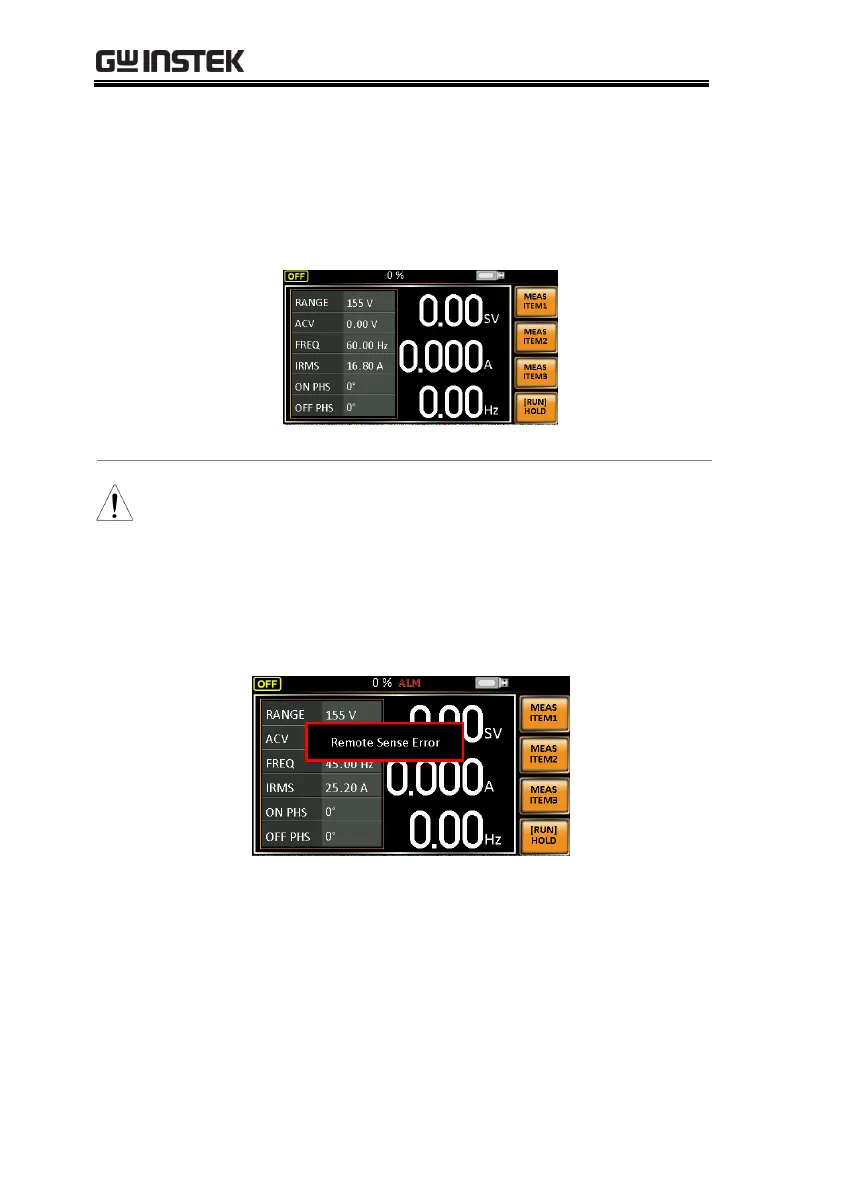APS-7000 Series User Manual
94
When the remote sense function is on, the
displayed voltage value is the voltage measured at
the sense terminal and the symbol “SV” is
displayed next to the voltage reading on the
standard and simple mode display.
Before connecting the remote sense cables, turn off
the output and peripherals. Please see page 79 for
more information on the remote sense cabling
instructions.
If the remote sense wires are loose or falling, the
display would show a message as below.
