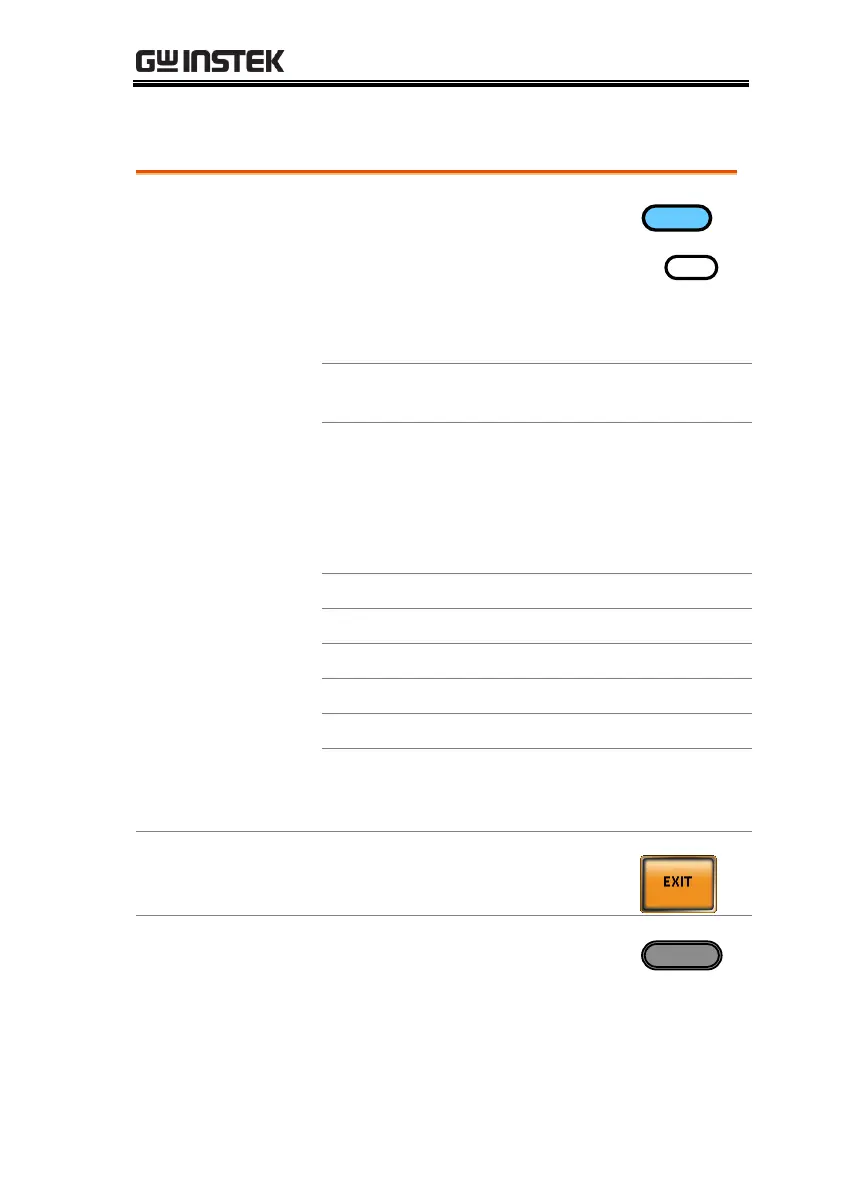OPERATION
109
Selecting an ARB Waveform
1. Press Shift + 1 to access the ARB
menu.
2. Set the Wave parameter with the scroll wheel
and confirm the setting with the Enter key.
Sine, Triangle, Stair, Clip, CF, Surge,
ARB
3. Use the scroll wheel and Enter key to select
any other attributes for the selected waveform
and press Enter to confirm any settings.
Other Attributes:
Type: Sine, Square
ACV: 0 ~ 100%
Site: 0 ~ 100%
4. Press Exit[F4] to exit from the
ARB settings.
5. Press Menu to go back to the main
menu.
