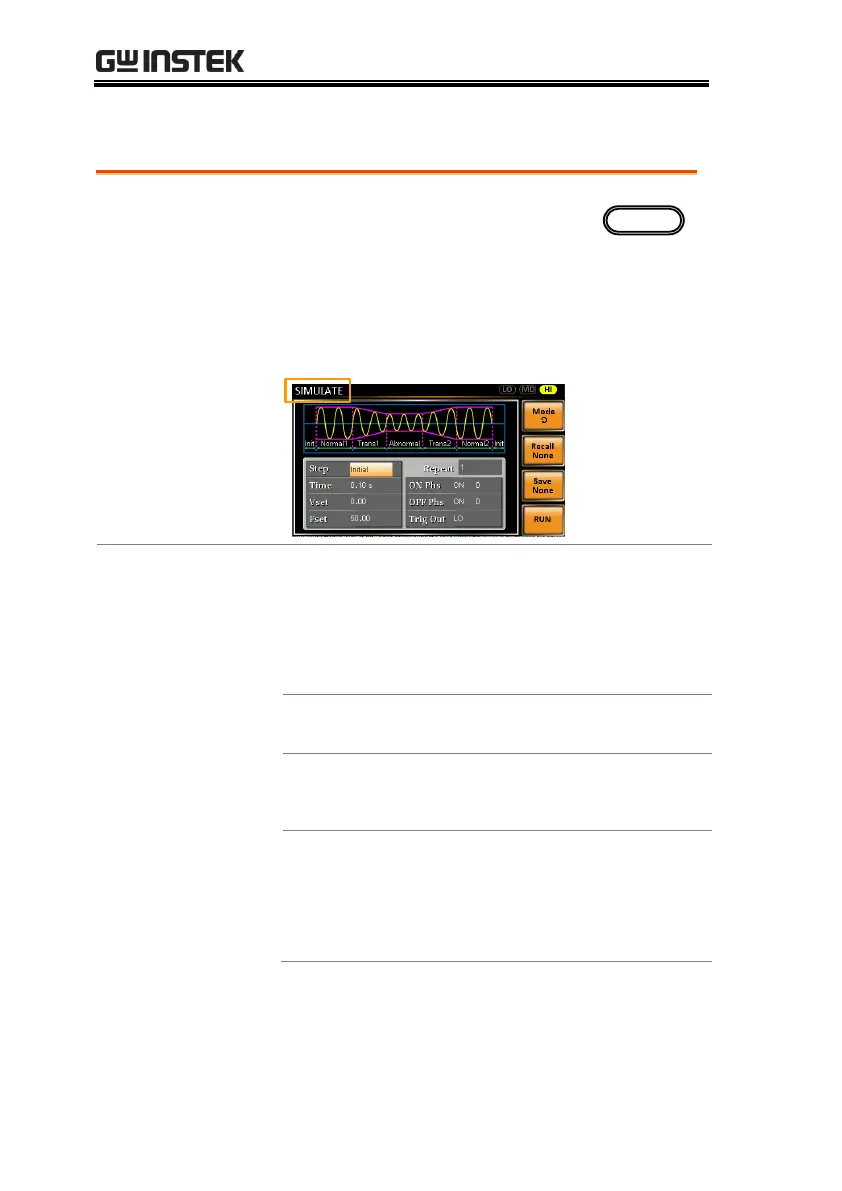APS-7000 Series User Manual
118
Simulate Settings
Entering the
Simulate Menu
2. Press Mode[F1] and use the scroll wheel to
select SIMULATE and then press Enter.
3. Use the scroll wheel to go to the Step setting
and press Enter.
4. Use the scroll wheel to select one of the
simulation steps and press Enter.
Initial, Normal1, Trans1, Abnormal,
Trans2, Normal2
5. Go to the Time setting and set the duration of
the step.
0.01 ~ 999.99s, 0(Trans 1 and
Trans2)
Note: For Trans1 and Trans2, it
supports a value of 0, which will
skip the step.
