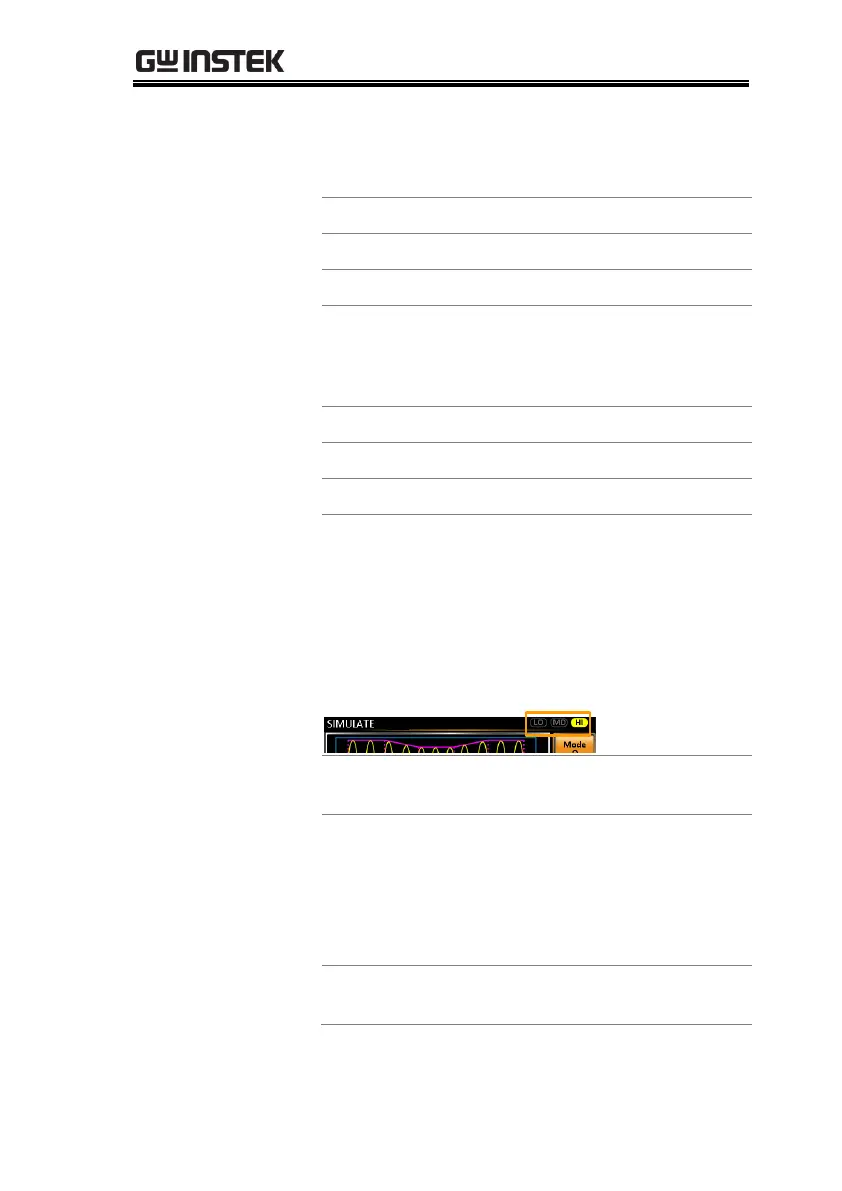OPERATION
119
6. Go to the ON Phs setting and set the starting
phase of the step. Not applicable for Trans1 or
Trans2.
7. Go to the OFF Phs setting and set the end
phase of the step. Not applicable for Trans1 or
Trans2.
8. Press the Range key repeatedly to set the
voltage range for the Vset parameter. The
range will be shown in the top corner, which
indicates that the simulation will be executed
within this voltage range.
LO(155V), MD(310V), HI(600V,
optional)
9. Go to the Vset setting and set the Vrms level of
the step. If you input a Vset value that is not
within the voltage range, the input value will
be ignored.
Not applicable for Trans1 and Trans2.
0.00 ~ 310.0Vrms (range dependent)
(600V optional)
