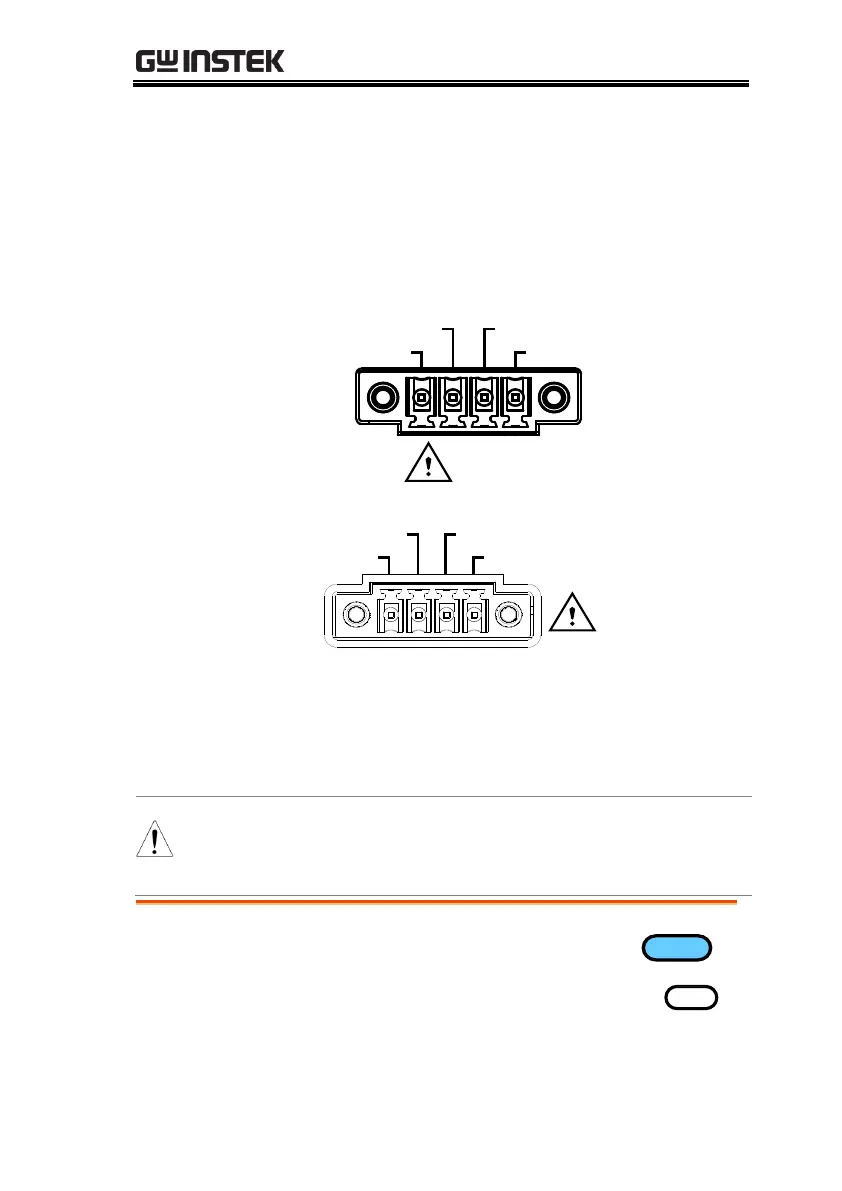OPERATION
95
Trigger
The trigger settings are used to turn the output on or off or to set
the behavior of the Trigger In and Trigger Out pins of the J1
Connector. The trigger can also be used in conjunction with the
Sequence mode, Simulation mode and Surge/Dip mode. See page
150 for further details.
Pin Assignment
(APS-7050 and
APS-7100)
Trigger Out
Trigger In Out On / Off
COM
J1
Pin Assignment
(APS-7200 and
APS-7300)
Trigger Out
Trigger In
Out On / Off
COM
J1
Trigger Control Settings
The trigger control menu sets both the trigger in and the trigger out
behavior of the J1 connector.
The following trigger control settings are not
applicable when in the Simulation test mode or the
Sequence test mode.
1. Press Shift + 2 to access the
Trigger Control menu.
