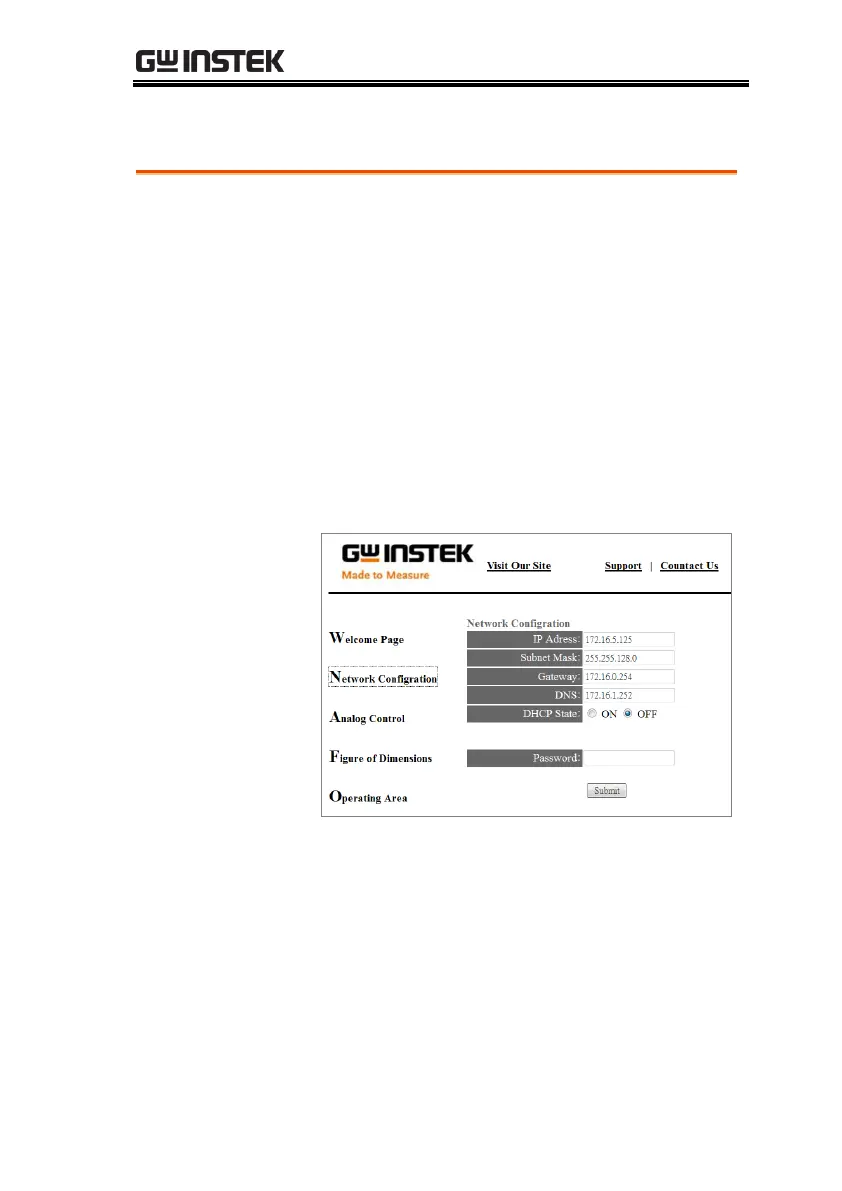Enter the IP address of the power supply (for
example: http:// XXX.XXX.XXX.XXX) in a web
browser after the instrument has been
configured for LAN(page 167).
The web interface allows you to:
View the system and information and the
network configuration.
View the analog control pinout.
View the dimensions of the unit.
View the operating area
Example:
