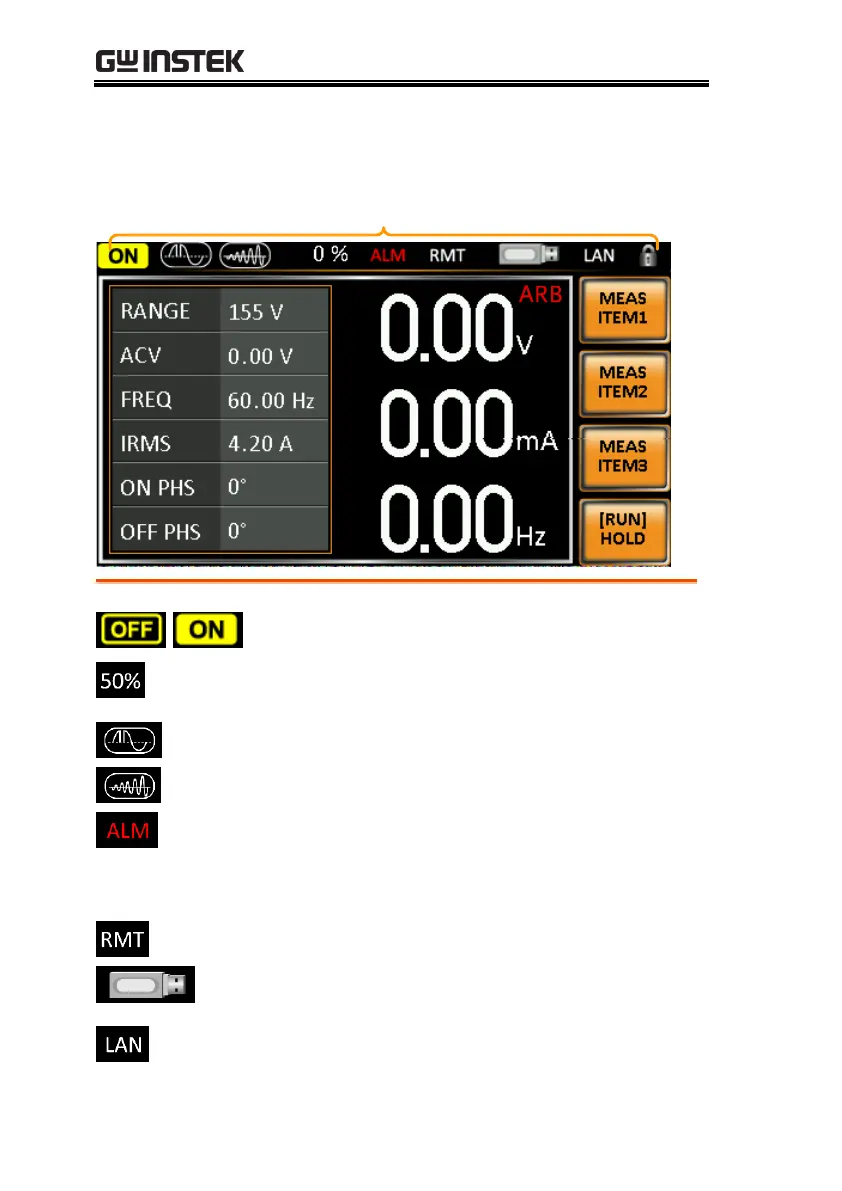APS-7000 Series User Manual
24
Status Bar Icons
Indicates if the output is ON or OFF.
Indicates the output power as a percentage of full
scale.
Indicates that the Surge/Dip function is active.
Indicates that the Ramp function is active.
The alarm icon will appear on the status bar
when one of the protection functions are tripped.
Applies to Over Power, Over Irms, Over Ipeak
and Over Temperature protection.
Indicates that the APS-7000 is in remote mode.
Indicates that a USB drive is detected in the front
panel host port.
Indicates that the LAN interface is activated.
