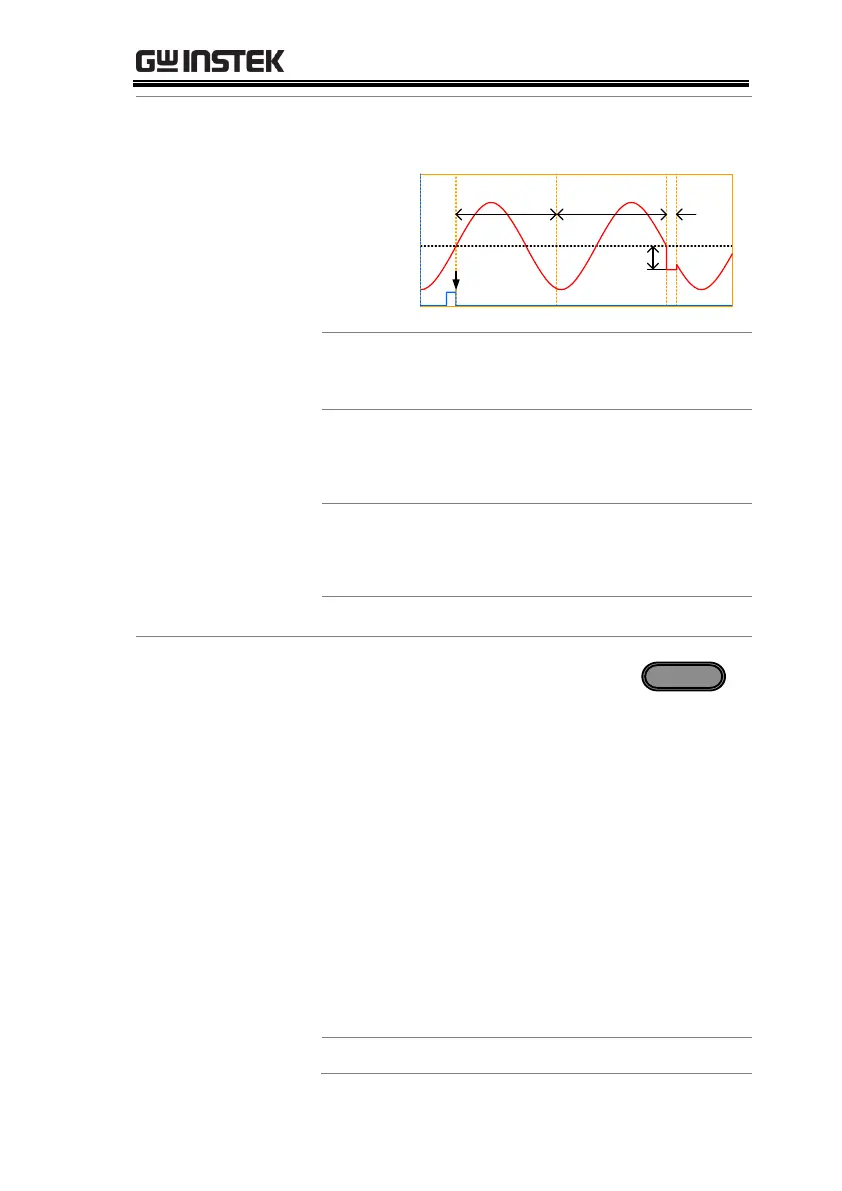OPERATION
83
Site selection: The surge/dip site is
selected as shown below.
Trigger (0º for Auto)
Dip/Surge site
T2T1
ACV
100mS
Sets the ACV surge/dip level from
the 0V level.
Range: 0~99ms(Manual Mode)
Sets the width of the surge/dip.
Range: 0~99ms(Manual Mode)
Fixed 100mS delay after triggering.
1. Press the Menu key. The Menu
setting will appear on the display.
2. Use the scroll wheel to go to item 2, Surge/Dip
Control and press Enter. Alternatively, use the
short-cut key shift+8.
3. Go to the Mode setting using the scroll wheel
and press Enter. Select the desired mode and
press Enter again to confirm.
The Manual mode will allow you to manually
trigger the surge/dip site. The Automatic
setting will automatically trigger the surge/dip
site.
