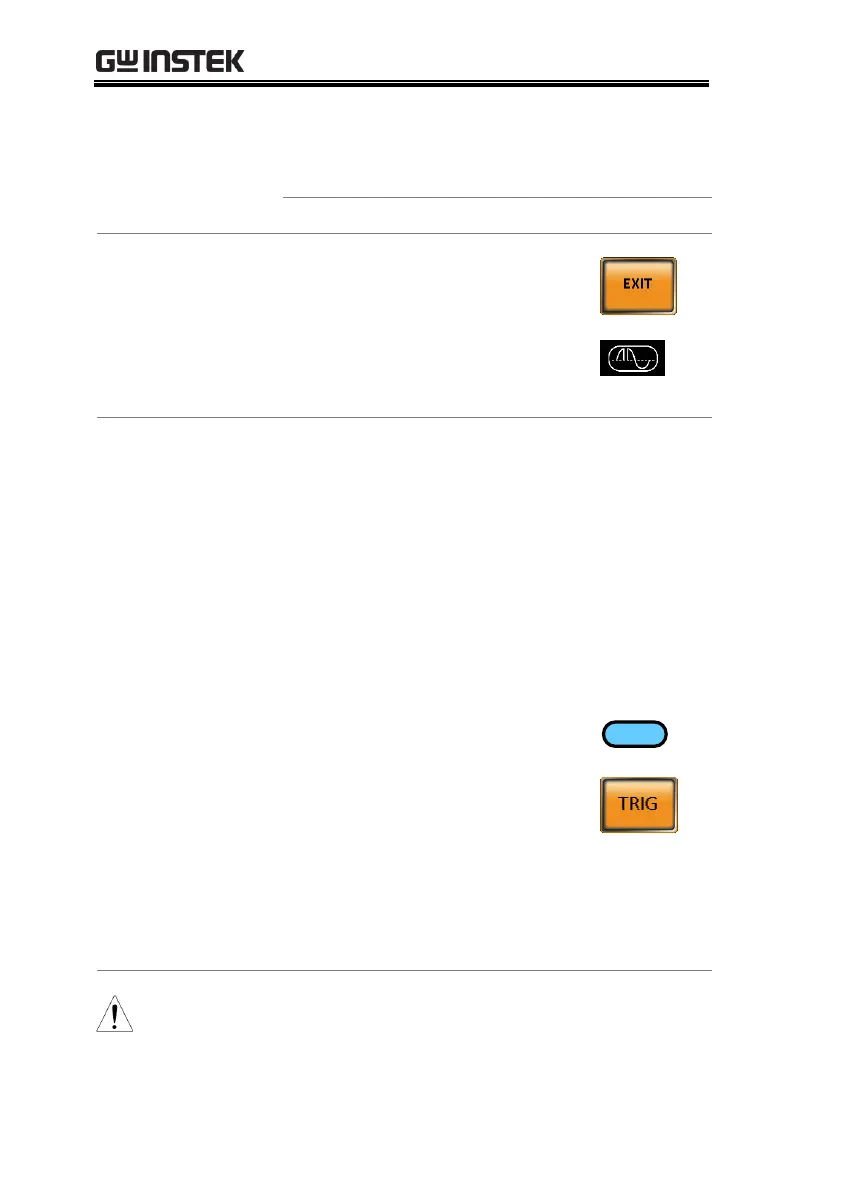APS-7000 Series User Manual
84
4. Set the remaining parameters.
Note: these parameters are not visible when
MODE is set to OFF.
5. Press Exit[F4] to exit from the
Surge/Dip Control settings.
6. After exiting the menu, the
surge/dip control icon will
appear in the status bar.
Triggering the
Manual
Surge/Dip Site
For the manual mode, the surge/dip site is
determined by a manual trigger.
1. Configure the nominal voltage
and frequency settings. See the
Basic Operation chapter for
details.
2. Turn the output on. The nominal
settings above will be output.
3. Press Shift to arm the trigger.
Press TRIG[F4] to generate the
trigger manually via the front
panel.
Or,
Alternatively, pulse the Trigger In
pin on the J1 connector high to
generate the trigger.
The TRIG soft-key is only available when the surge/dip
control is set to
Manual
.
