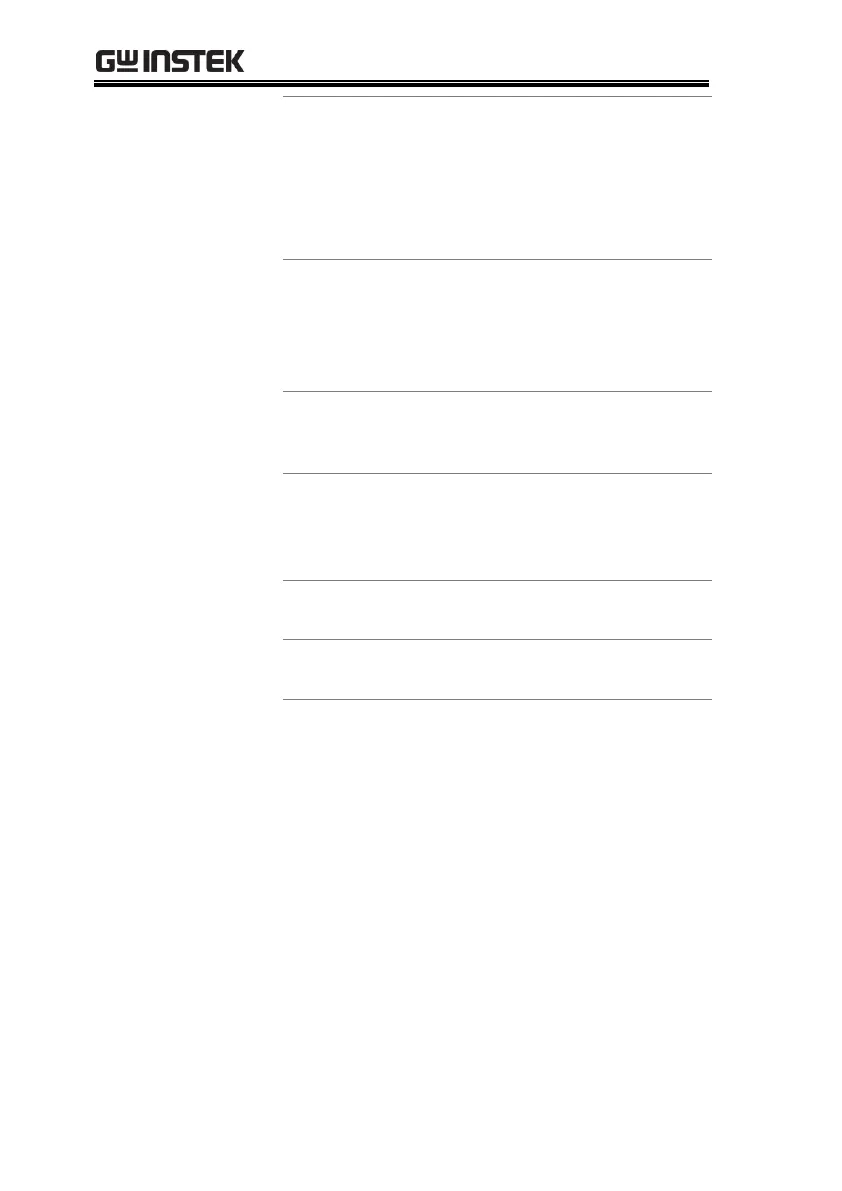APS-7000 Series User Manual
116
Indicates the number of times the
simulation will be run, from Normal1
to Normal2.
A value of 0 indicates infinite repeats.
The repeat setting is the same for
each step.
Sets the duration time of the step.
When the ON Phs=ON, the total
duration of the step is equal to the
Time setting + ON Phs=ON
duration.
Sets the starting phase of the
waveform for the step. Not applicable
for the Trans 1/2 steps.
Sets the off phase of the waveform
after the output has been turned off.
Not applicable for the Trans 1/2
steps.
Sets the frequency of the step. Not
applicable for the Trans 1/2 steps.
Sets the voltage of the step. Not
applicable for the Trans 1/2 steps.
Sets the polarity of the trigger out
port for the duration of the step. The
trigger out signal is sent at the start
of each step (including the first initial
step).
