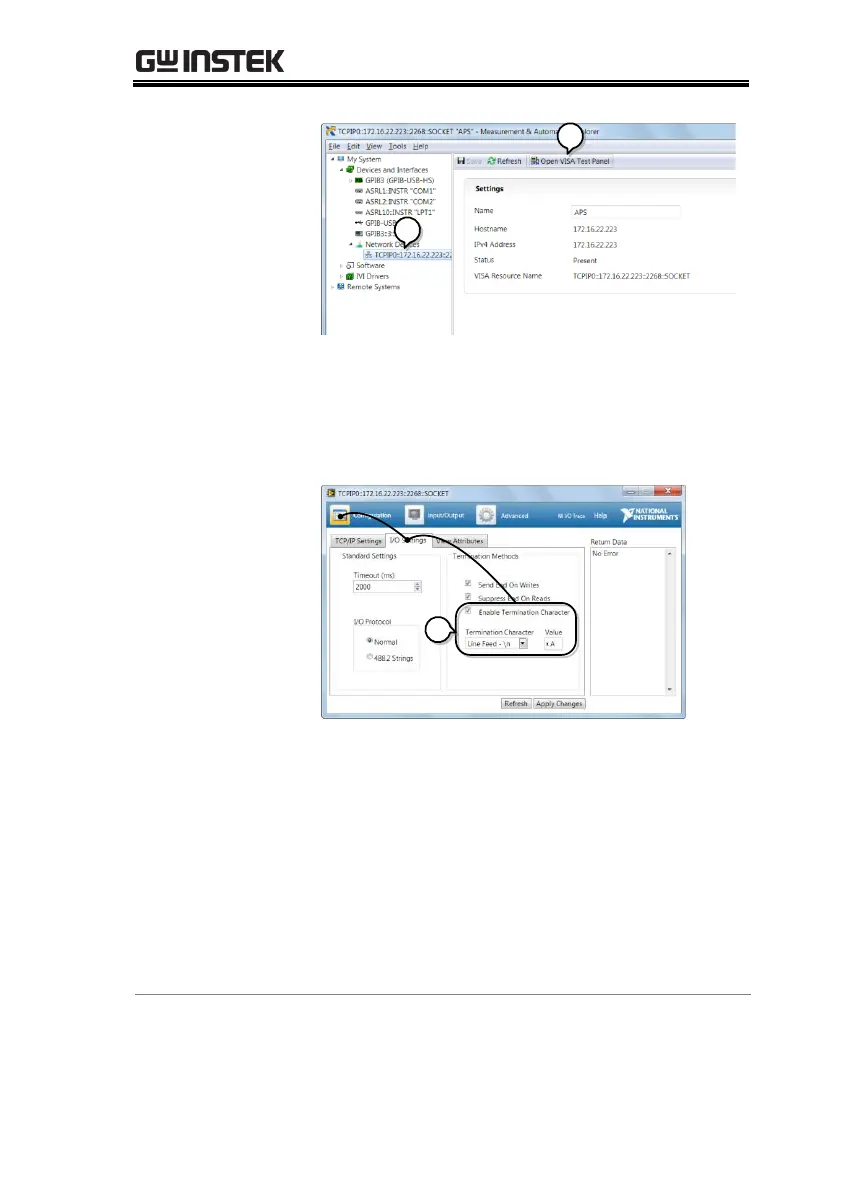11. Click the Configuration Icon. Under the IO
Settings tab check Enable Termination Character.
The termination character should be set as Line
Feed -\n.
12. Click the Input/Output icon. Under the Basic
I/O tab, make sure *IDN?\n is entered in the
Select or Enter Command drop box.
13. Click Query.
The APS-7000 will return the machine
identification string into the buffer area:
GWINSTEK,APS-7050, GEXXXXXXX,
XX.XX.XXXXXXXX
