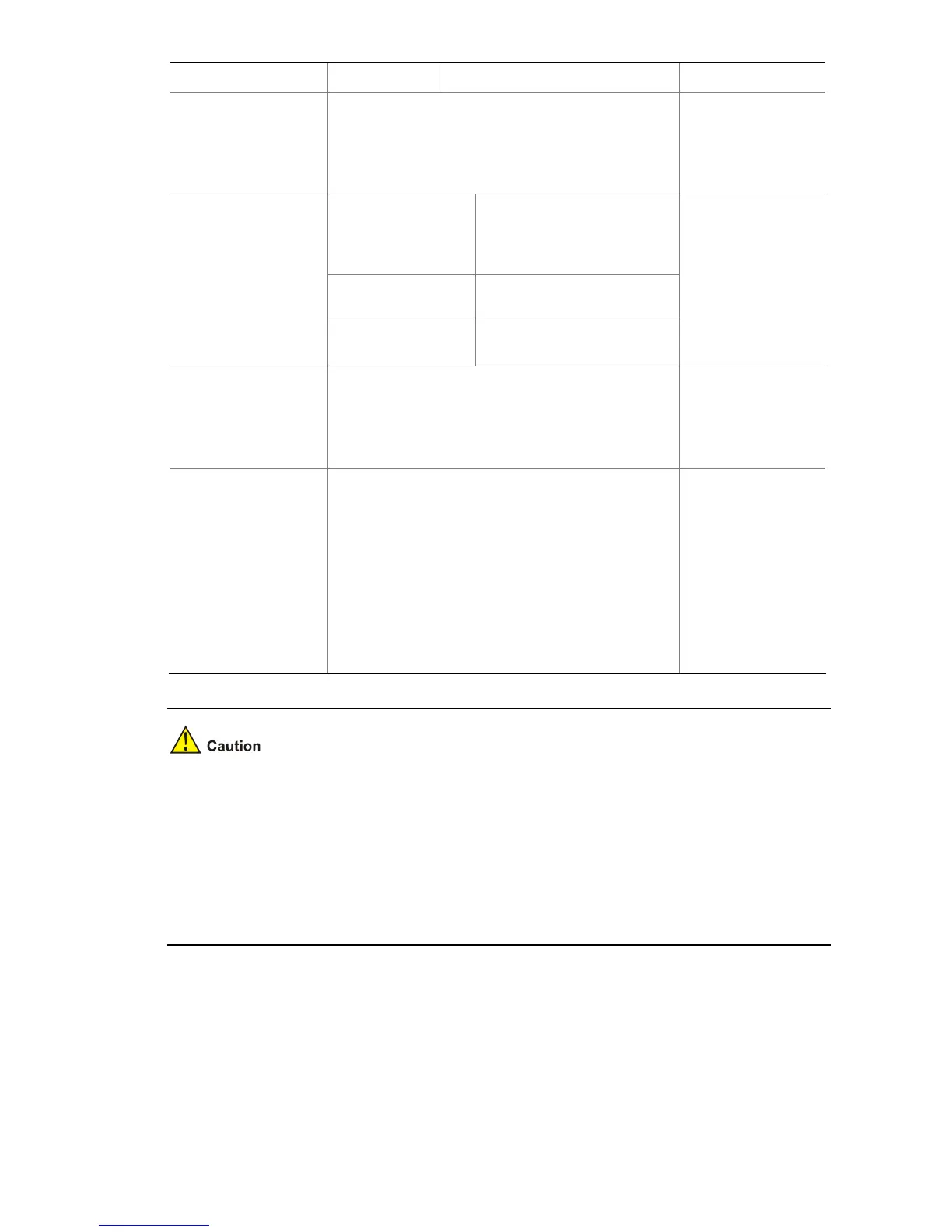1-3
quit
Set the user name in
MAC address mode
for MAC address
authentication
mac-authentication authmode
usernameasmacaddress [ usernameformat
{ with-hyphen | without-hyphen } { lowercase |
uppercase } | fixedpassword password ]
Optional
By default, the MAC
address of a user is
used as the user
name.
Set the user name in
fixed mode for MAC
address
authentication
mac-authentication
authmode usernamefixed
Configure the user
name
mac-authentication
authusername username
Set the user name in
fixed mode for MAC
address
authentication
Configure the
password
mac-authentication
authpassword password
Optional
By default, the user
name is “mac” and
no password is
configured.
Specify an ISP
domain for MAC
address
authentication
mac-authentication domain isp-name
Required
The default ISP
domain (default
domain) is used by
default.
Configure the MAC
address
authentication timers
mac-authentication timer { offline-detect
offline-detect-value | quiet quiet-value |
server-timeout server-timeout-value }
Optional
The default timeout
values are as
follows:
300 seconds for
offline detect timer;
60 seconds for quiet
timer; and
100 seconds for
server timeout timer
z If MAC address authentication is enabled on a port, you cannot configure the maximum number of
dynamic MAC address entries for that port (through the mac-address max-mac-count command),
and vice versa.
z If MAC address authentication is enabled on a port, you cannot configure port security (through the
port-security enable command) on that port, and vice versa.
z You can configure MAC address authentication on a port before enabling it globally. However, the
configuration will not take effect unless MAC address authentication is enabled globally.
