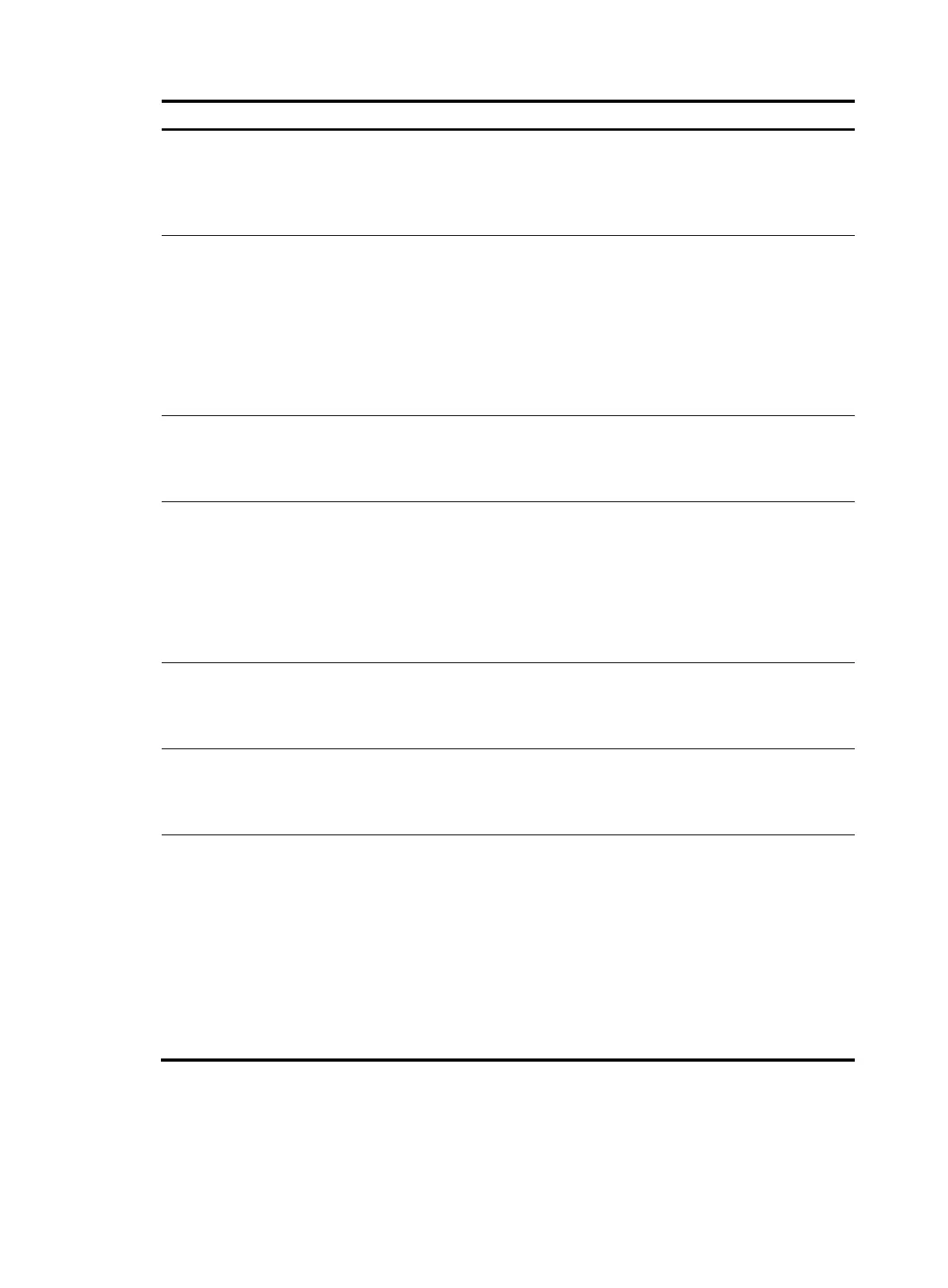90
Task Command
Remarks
Display multicast boundary
information.
display multicast [ all-instance | vpn-instance
vpn-instance-name ] boundary [ group-address [ mask |
mask-length ] ] [ interface interface-type
interface-number ] [ | { begin | exclude | include }
regular-expression ]
Available in any
view.
Display multicast
forwarding table
information.
display multicast [ all-instance | vpn-instance
vpn-instance-name ] forwarding-table [ source-address
[ mask { mask | mask-length } ] | group-address [ mask
{ mask | mask-length } ] | incoming-interface
{ interface-type interface-number | register } |
outgoing-interface { exclude | include | match }
{ interface-type interface-number | register } | statistics |
slot slot-number ] * [ port-info ] [ | { begin | exclude |
include } regular-expression ]
Available in any
view.
Display the DF information
of the multicast forwarding
table.
display multicast [ all-instance | vpn-instance
vpn-instance-name ] forwarding-table df-info
[ rp-address ] [ slot slot-number ] [ | { begin | exclude |
include } regular-expression ]
Available in any
view.
Display information about
the multicast routing table.
display multicast [ all-instance | vpn-instance
vpn-instance-name ] routing-table [ source-address
[ mask { mask | mask-length } ] | group-address [ mask
{ mask | mask-length } ] | incoming-interface
{ interface-type interface-number | register } |
outgoing-interface { exclude | include | match }
{ interface-type interface-number | register } ] * [ |
{ begin | exclude | include } regular-expression ]
Available in any
view.
Display information about
the static multicast routing
table.
display multicast routing-table [ all-instance |
vpn-instance vpn-instance-name ] static [ source-address
{ mask-length | mask } ] [ | { begin | exclude | include }
regular-expression ]
Available in any
view.
Display RPF route
information about the
specified multicast source.
display multicast [ all-instance | vpn-instance
vpn-instance-name ] rpf-info source-address
[ group-address ] [ | { begin | exclude | include }
regular-expression ]
Available in any
view.
Clear forwarding entries
from the multicast
forwarding table.
reset multicast [ all-instance | vpn-instance
vpn-instance-name ] forwarding-table { { source-address
[ mask { mask | mask-length } ] | group-address [ mask
{ mask | mask-length } ] | incoming-interface
{ interface-type interface-number | register } } * | all }
Available in user
view.
When a forwarding
entry is deleted from
the multicast
forwarding table,
the corresponding
routing entry is also
deleted from the
multicast routing
table.
