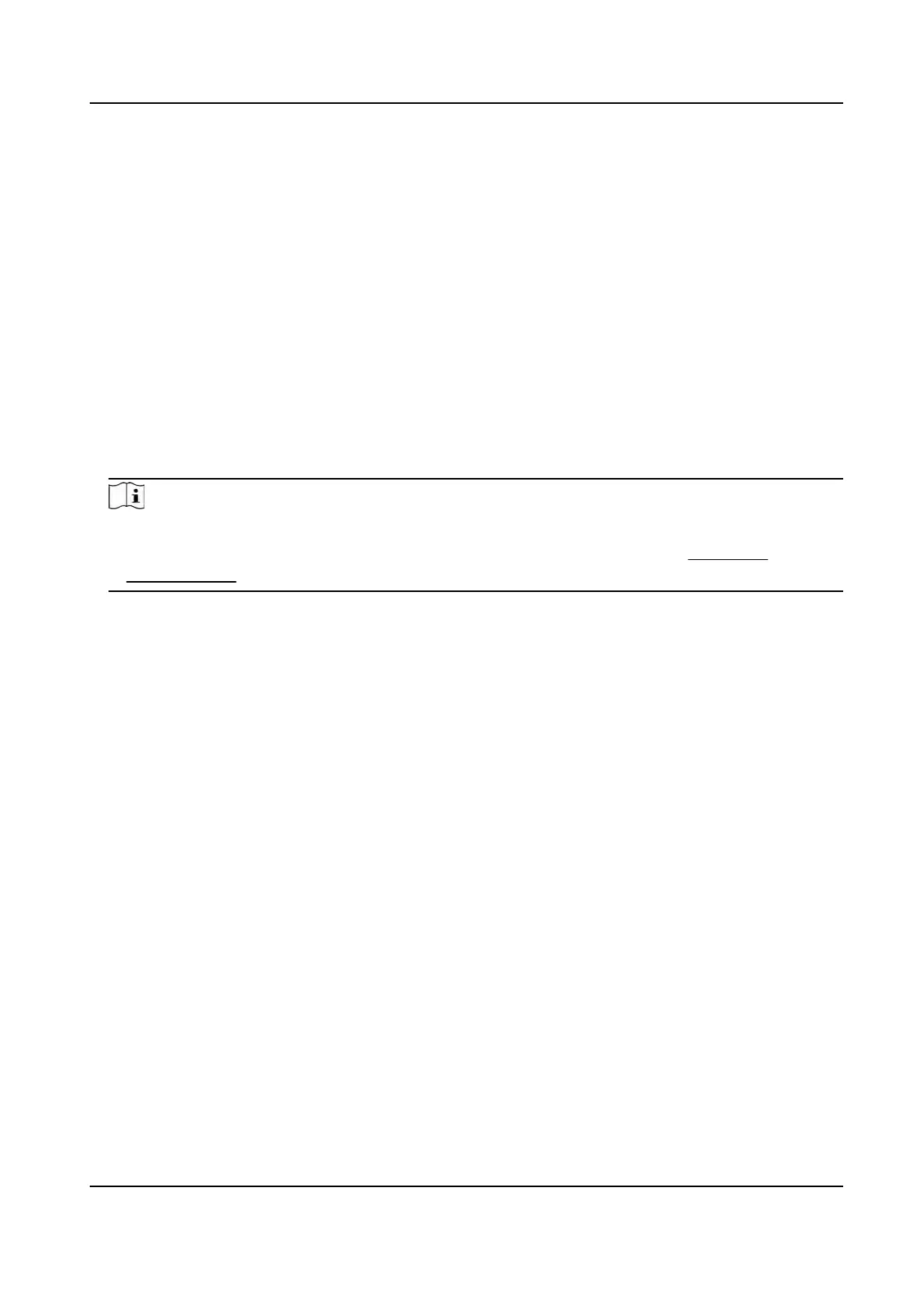Steps
1.
Go to Conguraon → Network → Network Service → SRTP .
2.
Enter the Port number.
3.
Set Mulcast parameters.
Str
eam Type
The stream type as the mulcast source.
Video P
ort
The video port of the selected stream.
Audio Port
The audio port of the selected stream.
4.
Select Server Cercate.
5.
Select Encrypted Algorithm.
6.
Click Save.
Note
●
Only cert
ain device models support this funcon.
●
If the funcon is abnormal, check if the selected cercate is abnormal in
Cercate
Management .
10.10.1 Mulcast
Mulcast is group communicaon where data transmission is addressed to a group of desnaon
devices simultaneously.
Go t
o Conguraon → Network → Network Service → Mulcast for the mulcast sengs.
IP Address
It stands for the address of mulcast host.
10.10.2 Mulcast Discovery
Go to Conguraon → Ne
twork → Network Sengs → TCP/IP to enable this funcon.
Check the Enable Mulcast Discovery, and then the online network camera can be automacally
detected by client soware via private mulcast protocol in the LAN.
10.11 Bonjour
It is an implementaon of zero-conguraon networking (zeroconf), a group of technologies that
includes ser
vice discovery, address assignment, and hostname resoluon. Bonjour locates devices
such as printers, other computers, and the services that those devices oer on a local network
using mulcast Domain Name System (mDNS) service records.
TandemVu PTZ Camera User Manual
89
