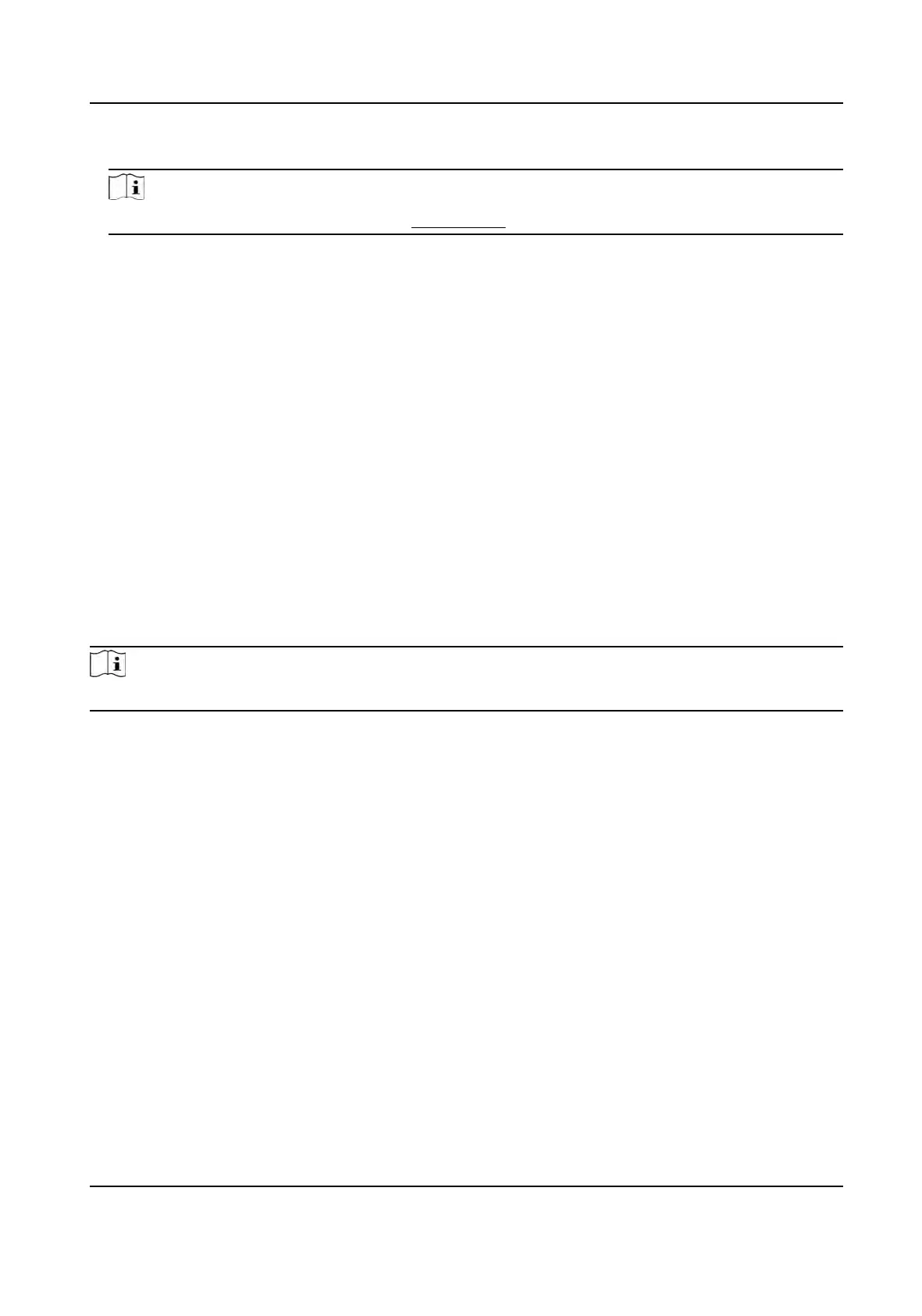2.
Select and congure the corresponding me period and linked scene mode.
Note
For Linked Scene conguraon, refer to Scene Mode .
3.
Click Sa
ve.
Set Link to Preset
You can set a preset to switch the image to a linked scene.
Steps
1.
Check Link to Preset.
2.
Select a preset.
3.
Check and set a me period and a linked scene mode.
4.
Click Save.
6.7.3 Mirror
When the live view image is the reverse of the actual scene, this funcon helps to display the
image normally.
Select the mirror mode as needed.
Note
The video recording will be shortly interrupted when the funcon is enabled.
6.7.4 Video Standard
Video standard is an ability of a video card or video display device that denes the amount of
c
olors that are shown and the resoluon. The two most common video standard used are NTSC
and PAL. In NTSC, 30 frames are transmied each second. Each frame is made up of 525 individual
scan lines. In PAL, 25 frames are transmied each second. Each frame is made up of 625 individual
scan lines. Select video signal standard according to the video system in your country/region.
6.8 OSD
You can customize OSD (On-screen Display) informaon such as device name, me/date, font,
c
olor, and text overlay displayed on video stream.
Go to OSD seng page: Conguraon → Imag
e → OSD Sengs . Set the corresponding
parameters, and click Save to take eect.
TandemVu PTZ Camera User Manual
47
