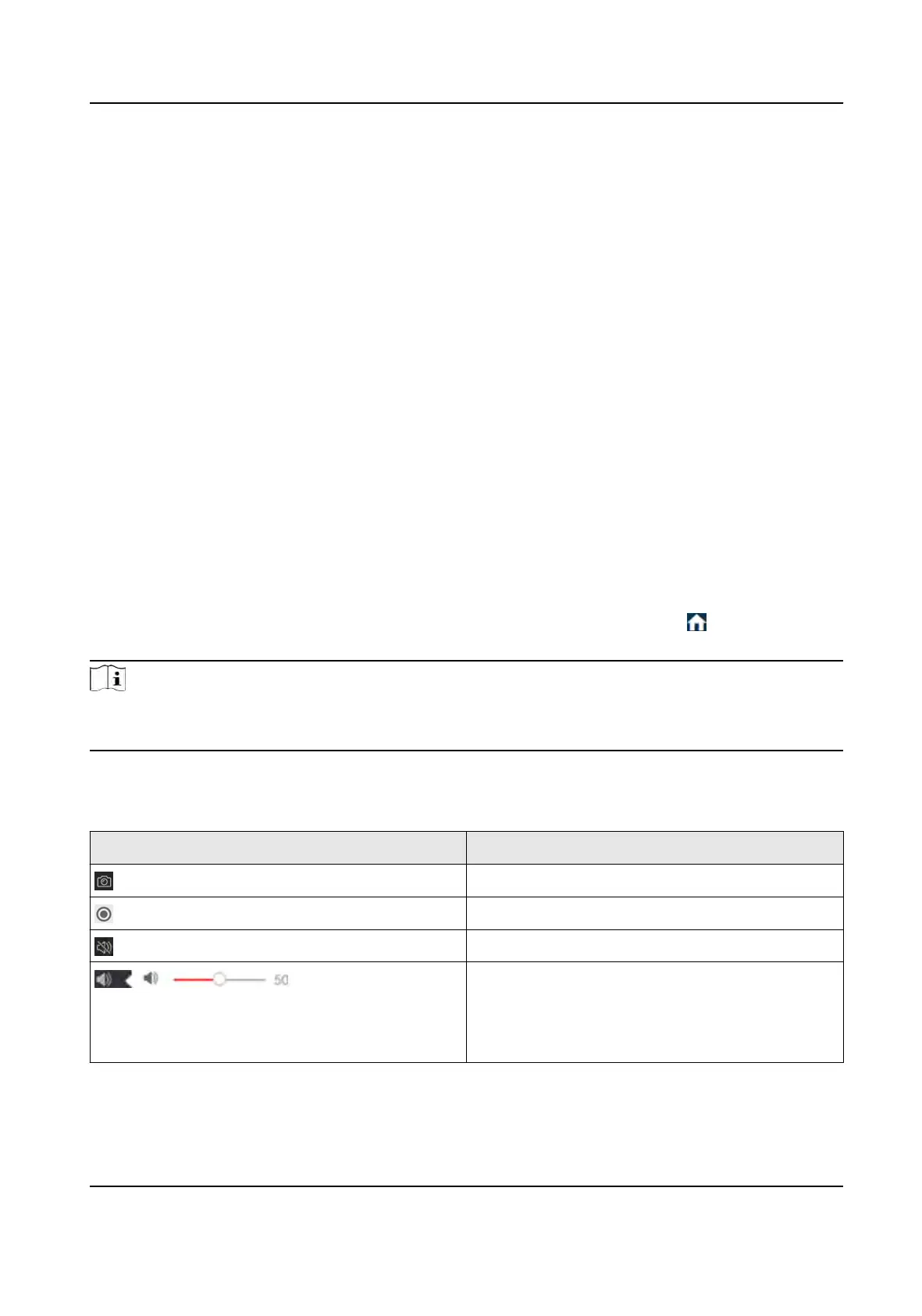It refers to the reference brightness of a face in the face exposure mode. If a face in the actual
scene is brighter than the set reference brightness, the device lower the exposure level. If a
face in the actual scene is darker than the set reference, the device increases the exposure
level.
Minimum Duraon
The extra me the device keeps the face exposure level aer the face disappears in the scene.
Face Filtering
Face Filtering Time
It means the me interval between the camera detecng a face and taking a capture acon. If
the detected face stays in the scene for less than the set ltering me, capture will not be
triggered. For example, if the face ltering me is set as 5 seconds, the camera will capture the
detected face when the face keeps staying in the scene for 5 seconds.
3.4 Display Alarm
This funcon displays real me pictures captured by smart funcons and analyzes the target in real
me.
Go to Applicaon Display → Displa
y Alarm to view the real-me images. Click
to go back to
Applicaon Display.
Note
●
T
o use this funcon, you should rst enable and congure certain smart funcons.
●
To use this funcon, your web browser version should be above IE11.0.9600.17843.
Live View
Icon Descripon
Capture a picture.
Start or stop recording.
Mute.
Adjust the volume of live view. Move the slider
t
o right to turn up the volume and le to turn
down the volume. Move to the le end to mute
the live view.
TandemVu PTZ Camera User Manual
14
