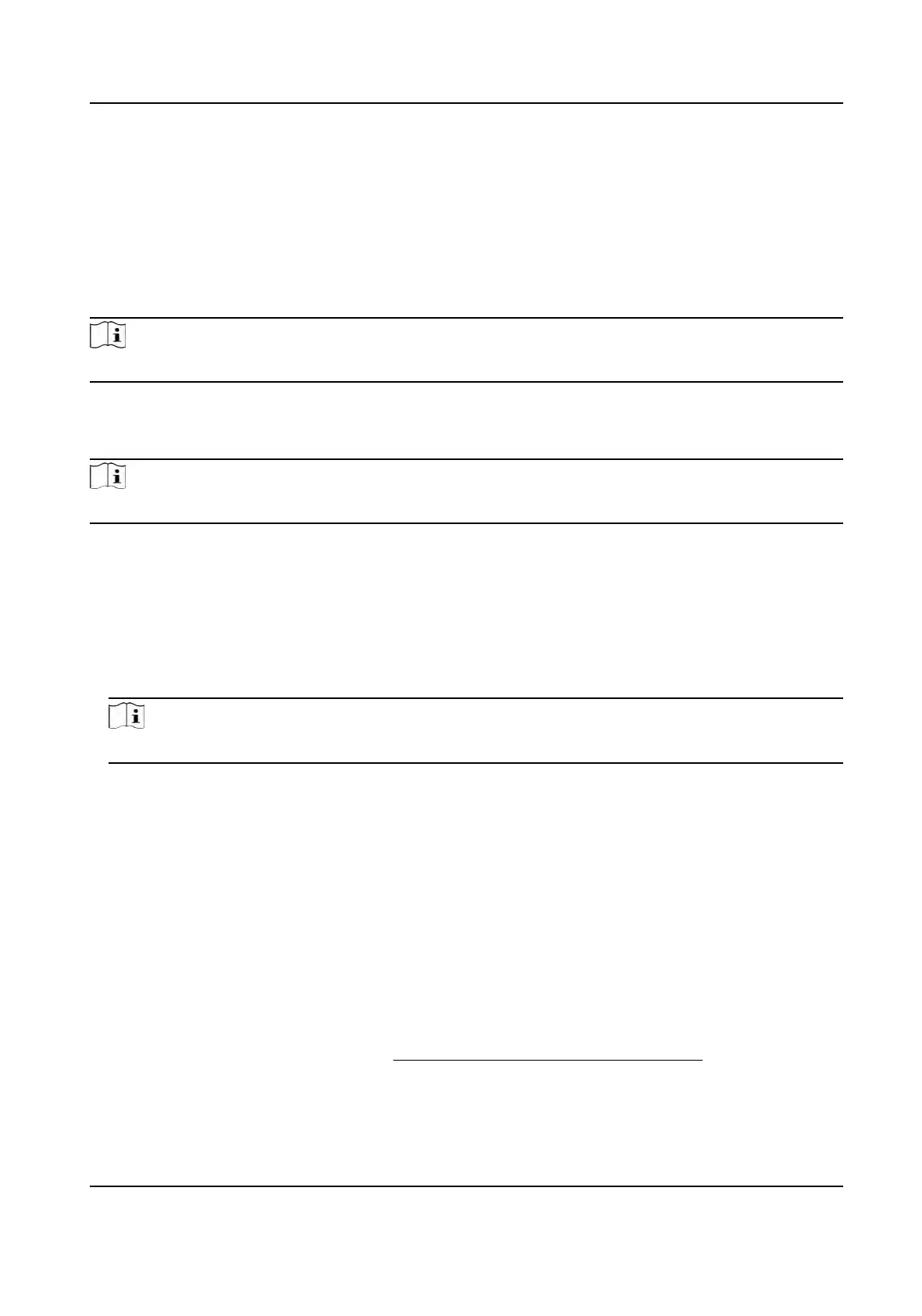Go to Maintenance and Security → Security → Login Management → Control Timeout Sengs to
complete sengs.
11.13.8 Cercate Management
It helps to manage the server/client cercates and CA cercate, and to send an alarm if the
cercates are close to expiry date, or are expired/abnormal.
Note
The
funcon is only supported by certain device models.
Server Cercate/Client Cercate
Note
The device has default self-signed server/client cercate installed. The cercate ID is de
fault.
Create and Install Self-signed Cercate
Steps
1.
Go t
o Maintenance and Security → Security → Cercate Management .
2.
Click Create Self-signed Cercate.
3.
Input cercate
informaon.
Note
The input cercate ID cannot be the same as the exisng ones.
4.
Click Sa
ve to save and install the cercate.
The created cercate is displayed in the Server/Client Cercate list.
If the cercate is used by certain funcons, the funcon name is shown in the column
Funcons.
5.
Oponal: Click Pr
operty to see the cercate details.
Install Self-signed Request Cercate
You can send the self-signed cercate to a trusted third-party for the signature, and install the
cercate to the device.
Be
fore You Start
Create a self-signed cercate rst. See
Create and Install Self-signed Cercate for
instrucons.
Steps
1.
Go t
o Maintenance and Security → Security → Cercate Management .
TandemVu PTZ Camera User Manual
100