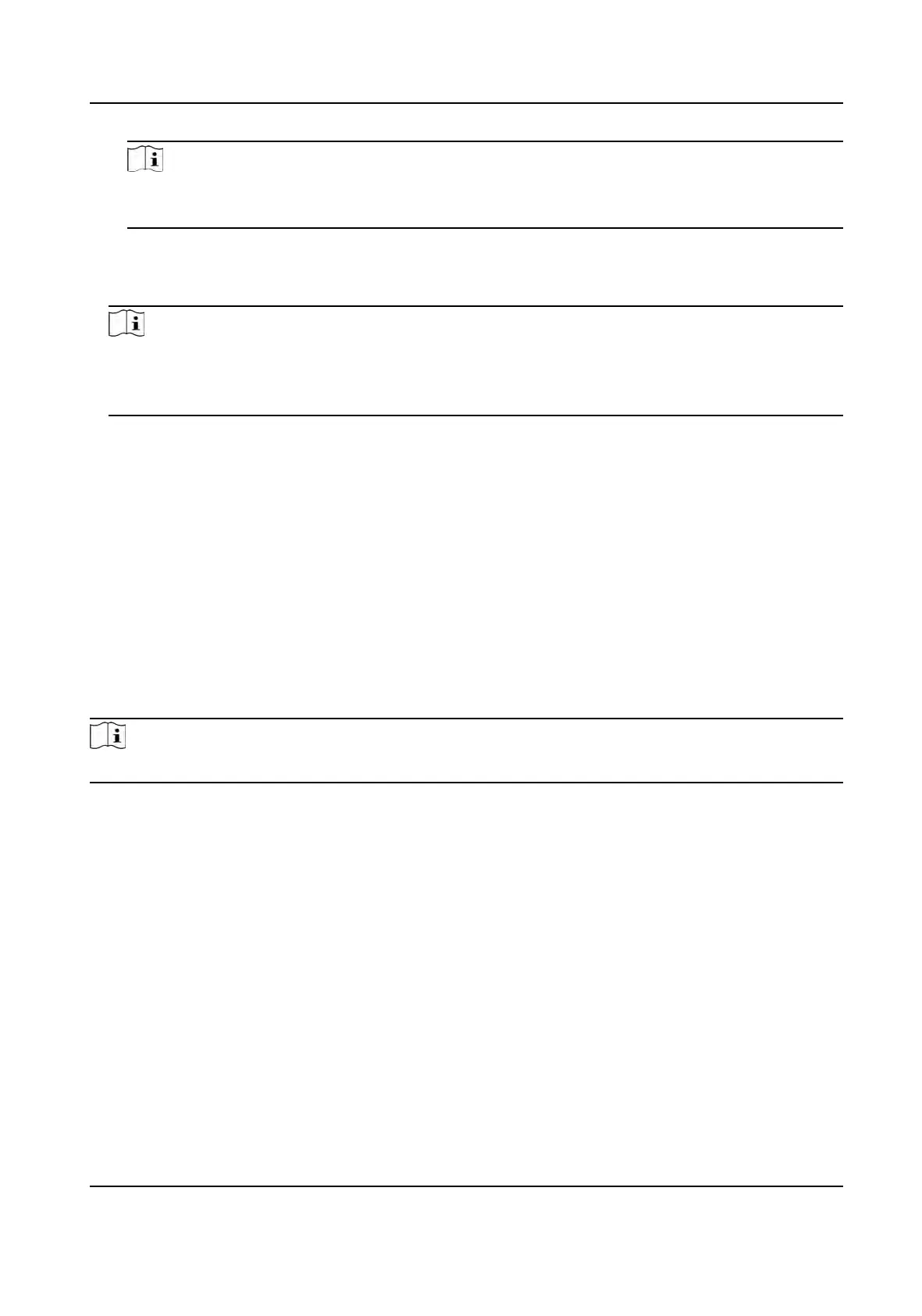Note
More calibraon points may increase calibraon accuracy, but more focusing me is required.
The de
fault amount is recommended.
3.
Select the scene t
o display the calibraon line.
A red line displays on live image.
4.
Adjust the length and posion of the line by dragging its two endpoints.
Note
The red line is recommended to stay in the center of the scene and to cover ground at the same
me.
Double click the image to enter full screen mode.
5.
Click St
art Calibraon.
Calibraon status displays on the live image.
6.
Repeat to add other scenes and complete the calibraon.
7.
Check Enable Height Compensaon if the mounng height of the device is lower than 3 meters.
8.
Check Enable aer successful calibraon.
9.
Click Save.
4.13 Panorama Linkage
This funcon links panoramic channel with PTZ channel through calibraon. The PTZ channel tracks
moving objects in panoramic channel and automacally adjusts its PTZ posions to keep the target
in the center of PTZ view for more details.
Note
This funcon is only supported by certain device models.
4.13.1 Set Panorama Linkage – Auto Calibraon
Before You Start
A
void using auto calibraon for vast similar scenes (for example, lake, lawn, or public square) or
dark scenes (for example, night scenes).
Steps
1.
Go to Conguraon → Calibr
ate → Panorama Linkage .
2.
Select the Calibraon Mode as Auto. Click Start Calibraon.
3.
Select a method for auto calibraon.
One-touch
Calibraon
If all scenes in panoramic channel have good stching
eect, it is
recommended to use One-touch Calibraon to calibrate all scenes.
TandemVu PTZ Camera User Manual
25
