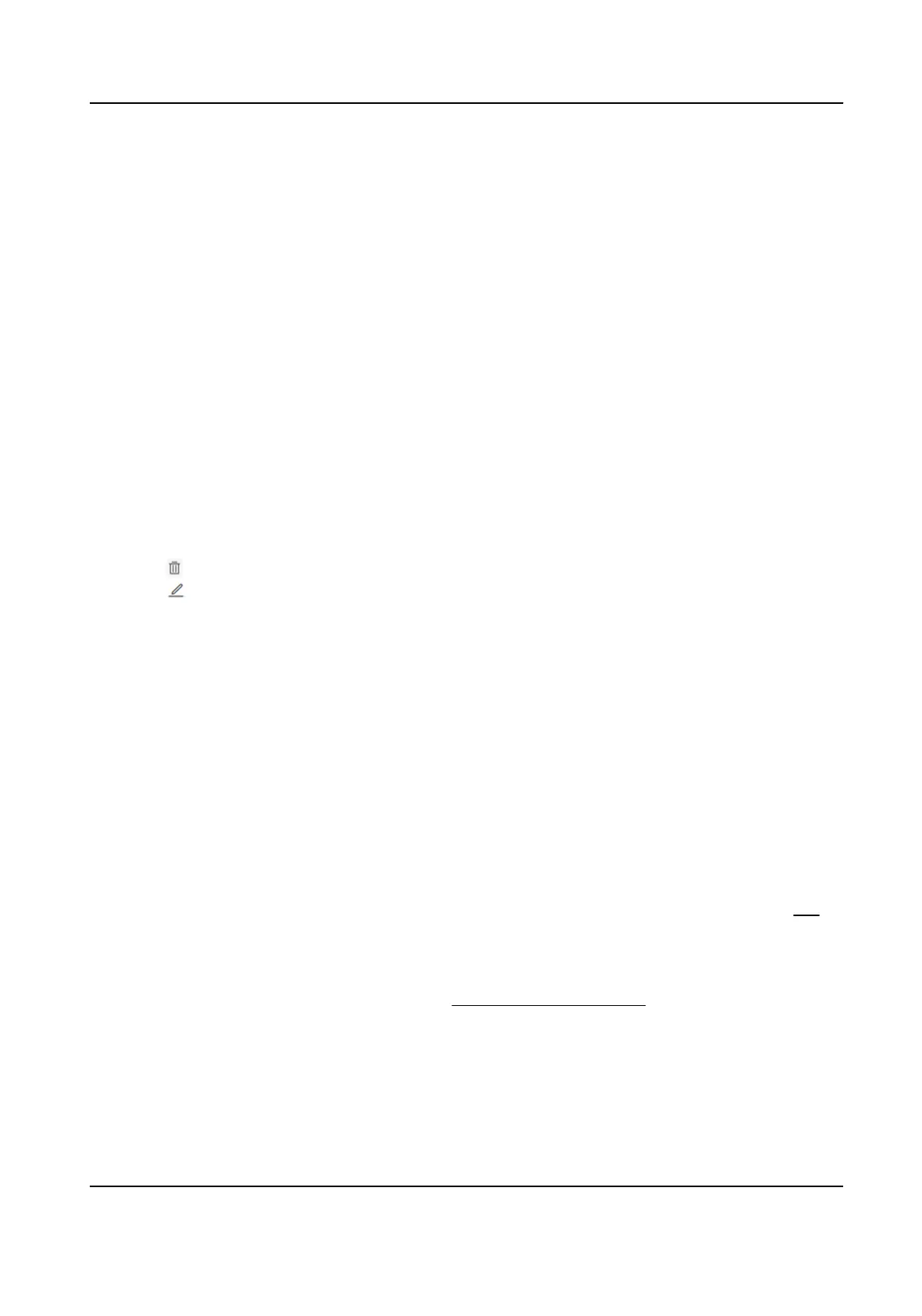Register status turns to Online when the funcon is correctly set.
10.16 Set Open Network Video Interface
If you need to access the device through Open Network Video Interface protocol, you can
congure the user sengs to enhance the network security.
Steps
1.
Go to Conguraon → Network → Plaorm Access → Open Network Video Interface .
2.
Check Enable.
3.
Select an authencaon mode.
-
If you select Digest, the device only supports digest authencaon.
-
If you select Digest&ws-username token, the device supports digest authencaon or ws-
username token authencaon.
4.
Click Add to congure the Open Network Video Interface user.
5.
Click Save.
6.
Oponal: Repeat the steps above to add more Open Network Video Interface users.
7.
Oponal: Manage the user.
-
Click to delete the selected Open Network Video Interface user.
-
Click to modify the selected Open Network Video Interface user.
10.17 Set SDK Service
If you want to add the device to the client soware, you should enable SDK Service or Enhanced
SDK Service.
Steps
1.
Go to Conguraon → Ne
twork → Plaorm Access → SDK Service .
2.
Set SDK Service parameters.
1) Check Enable to add the device to the client soware with SDK protocol.
2)
Enter the Port number.
3.
Set Enhanced SDK Service parameters.
1) Check Enable to add the device to the client soware with SDK over TLS protocol.
2) Oponal: Click TLS
Sengs to enable the TLS version that the device supports. Refer to
TLS
f
or details.
3) Enter the Port number.
4) Select a server cercate to make sure the data transmission security. You can click Cercate
Management t
o add a cercate. Refer to
Cercate Management f
or details.
4.
Click Save.
TandemVu PTZ Camera User Manual
91
